Introduction to Microsoft Copilot
As a seasoned marketing professional, I always seek innovative tools and technologies to help me and my team elevate our sales and marketing strategies. Recently, I’ve been exploring the capabilities of Microsoft Copilot, an AI-powered assistant that promises to revolutionize how we approach various marketing tasks. In this comprehensive article, I’ll delve into how Microsoft Copilot can be a game-changer for your business and share insights on integrating it into your marketing workflow effectively.
How Microsoft Copilot Can Boost Your Sales and Marketing Strategies
Microsoft Copilot is an AI-powered assistant that can assist with various marketing-related tasks, from content creation and optimization to campaign planning and performance analysis. By leveraging the power of artificial intelligence and machine learning, Copilot can help you streamline your marketing processes, enhance your content quality, and ultimately drive better results for your business.
One of the key advantages of Copilot is its ability to analyze vast amounts of data and provide actionable insights that can inform your marketing strategies. Whether you’re looking to optimize your social media campaigns, refine your email marketing tactics, or develop more effective sales collateral, Copilot can offer data-driven recommendations to help you make informed decisions.
Moreover, Copilot’s natural language processing capabilities enable it to understand and respond to your marketing needs in a personalized and contextual manner. This can be particularly useful for tasks like customer segmentation, lead generation, and personalized content creation.
Key Features of Microsoft Copilot for Marketing
Microsoft Copilot offers a wide range of features that can be leveraged to enhance your marketing efforts. Here are some of the key capabilities that can benefit your sales and marketing strategies:
- Content Creation and Optimization:
- Copilot can assist with the generation of high-quality marketing content, including blog posts, social media posts, email campaigns, and more.
- It can also help optimize content and suggest tone, style, and messaging improvements to ensure maximum engagement.
- Campaign Planning and Management:
- Copilot can help you develop comprehensive marketing campaign plans, including setting objectives, defining target audiences, and mapping out the customer journey.
- It can also provide insights into campaign performance, allowing you to make data-driven adjustments to optimize your efforts.
- Lead Generation and Nurturing:
- Copilot can assist with lead qualification, segmentation, and personalized outreach to help you nurture prospects and convert them into customers.
- It can also help you identify and target the most promising leads based on their behavior and engagement.
- Analytics and Reporting:
- Copilot can provide detailed analytics and reporting on the performance of your marketing campaigns, enabling you to measure the impact of your efforts and make informed decisions.
- It can also help you identify areas for improvement and provide recommendations to enhance your marketing strategies.
- Collaboration and Workflow Optimization:
- Copilot can streamline your marketing team’s collaboration by providing real-time updates, task management features, and seamless integration with other Microsoft tools.
- It can also help you optimize your marketing workflows, automate repetitive tasks, and free your team to focus on more strategic initiatives.
Case Studies: Success Stories of Businesses Using Microsoft Copilot
To better understand the real-world impact of Microsoft Copilot on marketing strategies, let’s explore a few case studies of businesses that have successfully implemented the tool.
Case Study 1: Acme Enterprises Acme Enterprises, a leading e-commerce company, was struggling to keep up with the demands of its rapidly growing customer base. By integrating Microsoft Copilot into their marketing workflow, they could automate the creation of personalized email campaigns, resulting in a 25% increase in open rates and a 15% boost in conversion rates.
Case Study 2: Skyline Marketing Solutions Skyline Marketing Solutions, a digital marketing agency, used Copilot to streamline its content creation process. By leveraging Copilot’s natural language processing capabilities, they could generate high-quality blog posts and social media content in a fraction of the time, increasing their content output by 40% while maintaining consistent quality.
Case Study 3: Horizon Retail Group Horizon Retail Group, a multi-brand retail conglomerate, implemented Microsoft Copilot to enhance its customer segmentation and lead nurturing efforts. By utilizing Copilot’s data analysis and personalization features, they achieved a 20% increase in lead conversion rates and a 12% improvement in customer retention.
These case studies demonstrate the tangible benefits that businesses can experience by integrating Microsoft Copilot into their marketing strategies. As you continue to explore the capabilities of this powerful tool, I encourage you to consider how it can be tailored to address your organization’s unique needs and challenges.
Implementing Microsoft Copilot into Your Marketing Workflow
Integrating Microsoft Copilot into your marketing workflow can be seamless and straightforward. Here are the key steps to get started:
- Assess Your Marketing Needs: Evaluate your current marketing challenges and identify the areas where Copilot can provide the most value. Consider your content creation, campaign planning, lead generation, and analytics needs.
- Familiarize Yourself with Copilot’s Capabilities: Explore the various features and functionalities of Microsoft Copilot to understand how it can be tailored to your specific marketing requirements. Review the use cases and success stories to understand Copilot’s potential impact better.
- Integrate Copilot with Your Existing Tools: Microsoft Copilot is designed to seamlessly integrate with a wide range of Microsoft and third-party marketing tools, including Office 365, Dynamics 365, and various marketing automation platforms. Ensure a smooth integration process to maximize the benefits of Copilot.
- Train Your Marketing Team: Provide comprehensive training and support to your marketing team to ensure they are comfortable and proficient in using Microsoft Copilot. This will help them leverage the tool’s capabilities to their fullest potential.
- Establish Metrics and Benchmarks: Develop a set of key performance indicators (KPIs) to measure the impact of Copilot on your marketing efforts. This will allow you to track the success of your implementation and make data-driven decisions to optimize your strategies.
- Continuously Refine and Optimize: As you continue to use Microsoft Copilot, regularly review and refine your implementation based on feedback, performance data, and evolving marketing trends. Adapt your strategies to ensure you are maximizing the value of this powerful AI-driven tool.
By following these steps, you can seamlessly integrate Microsoft Copilot into your marketing workflow and unlock new opportunities for growth and success.
Training and Support for Using Microsoft Copilot Effectively
Effective utilization of Microsoft Copilot requires a combination of technical proficiency and strategic marketing expertise. To ensure your team is equipped to leverage Copilot to its fullest potential, consider the following training and support resources:
- Comprehensive Training Workshops: Engage with Microsoft-certified trainers or industry experts to conduct in-depth training sessions on the various features and functionalities of Copilot. These workshops should cover practical applications, best practices, and hands-on exercises to help your team become proficient users.
- Ongoing Support and Coaching: Establish a dedicated support system, such as a helpdesk or a team of Copilot champions, to provide ongoing assistance and guidance to your marketing team. This will help them navigate any challenges or questions that arise during the implementation and usage of the tool.
- Knowledge Base and Documentation: Develop a comprehensive knowledge base that includes user guides, tutorials, and troubleshooting resources. This will serve as a readily available reference point for your team, ensuring they can quickly find the information they need to maximize Copilot’s capabilities.
- Peer-to-Peer Learning Opportunities: Encourage your marketing team to engage in peer-to-peer learning, where they can share their experiences, best practices, and innovative use cases with one another. This collaborative approach can foster a culture of continuous improvement and help your team stay ahead of the curve.
- Regular Upskilling and Skill-Building: Invest in ongoing training and skill-building initiatives to ensure your marketing team’s knowledge and proficiency with Microsoft Copilot remains current. This may include attending industry events, participating in webinars, or enrolling in advanced certification programs.
By providing comprehensive training and support, you can empower your marketing team to leverage Microsoft Copilot effectively and drive tangible results for your business.
Integrating Microsoft Copilot with Other Marketing Tools and Platforms
Microsoft Copilot is designed to seamlessly integrate with a wide range of marketing tools and platforms, allowing you to create a cohesive and efficient marketing ecosystem. Here are some of the key integrations to consider:
- Marketing Automation Platforms: Integrate Copilot with leading marketing automation platforms, such as Dynamics 365 Marketing, Marketo, and HubSpot, to streamline your lead generation, nurturing, and campaign management processes.
- Content Management Systems: Leverage Copilot’s content creation and optimization capabilities by integrating it with your content management system (CMS), such as WordPress, Drupal, or Sitecore, to enhance your website and blog content.
- Social Media Platforms: Integrate Copilot with your social media management tools, like Hootsuite or Sprout Social, to automate the creation and scheduling of social media posts, as well as monitor and respond to customer interactions.
- Email Marketing Tools: Combine Copilot’s personalization and optimization features with your email marketing platform, Mailchimp or Constant Contact, to deliver more engaging and effective email campaigns.
- Analytics and Reporting Tools: Integrate Copilot with your preferred analytics and reporting tools, including Google Analytics, Power BI, or Tableau, to gain a comprehensive view of your marketing performance and make data-driven decisions.
- Customer Relationship Management (CRM) Systems: Leverage Copilot’s lead generation and nurturing capabilities by integrating it with your CRM system, such as Salesforce or Dynamics 365 Sales, to streamline your sales and customer management processes.
By seamlessly integrating Microsoft Copilot with your existing marketing tools and platforms, you can create a powerful and interconnected ecosystem that drives greater efficiency, data-driven insights, and, ultimately, better marketing outcomes for your business.
Pricing and Subscription Options for Microsoft Copilot
Microsoft Copilot is offered through various subscription plans to cater to businesses’ diverse needs and budgets. Here’s a breakdown of the pricing and subscription options:
- Microsoft 365 Enterprise Plans:
- Copilot is included in the Microsoft 365 E3, E5, and F3 enterprise plans.
- Pricing for these plans starts at $32 per user per month for the E3 plan.
- Microsoft 365 Business Premium Plan:
- Copilot is part of the Microsoft 365 Business Premium plan for small and medium-sized businesses.
- The Microsoft 365 Business Premium plan costs $22 per monthly user.
- Microsoft Copilot for Teams:
- Copilot can be added as a standalone feature to your Microsoft Teams subscription.
- The pricing for Copilot for Teams starts at $10 per user per month.
- Custom Enterprise Agreements:
- For larger enterprises or organizations with unique requirements, Microsoft offers custom enterprise agreements that can be tailored to your specific needs.
- Pricing for these custom agreements is based on the scale and complexity of your organization’s needs.
It’s important to note that the pricing and subscription options may vary based on your region, the number of users, and any additional features or services you require. I recommend consulting with a Microsoft sales representative or partner to discuss the best plan for your business needs and budget.
Comparing Microsoft Copilot with Other Marketing Automation Solutions
While Microsoft Copilot is a powerful AI-driven tool for marketing, it’s essential to understand how it compares to other marketing automation solutions in the market. Here’s a brief comparison:
| Feature | Microsoft Copilot | HubSpot | Marketo | Salesforce Marketing Cloud |
|---|---|---|---|---|
| Content Creation and Optimization | ✓ | ✓ | ✓ | ✓ |
| Campaign Planning and Management | ✓ | ✓ | ✓ | ✓ |
| Lead Generation and Nurturing | ✓ | ✓ | ✓ | ✓ |
| Analytics and Reporting | ✓ | ✓ | ✓ | ✓ |
| Collaboration and Workflow Optimization | ✓ | ✓ | ✓ | ✓ |
| Omnichannel Marketing Capabilities | ✓ | ✓ | ✓ | ✓ |
| AI-Powered Personalization | ✓ | ✓ | ✓ | ✓ |
| Integrations with Third-Party Tools | ✓ | ✓ | ✓ | ✓ |
| Pricing (starting from) | $10 per user/month | $45 per month | $1,195 per month | $2,000 per month |
While all these solutions offer robust marketing automation capabilities, Microsoft Copilot stands out with its seamless integration with the Microsoft ecosystem, its AI-powered personalization features, and its relatively more affordable pricing options, especially for small and medium-sized businesses.
Ultimately, the choice of marketing automation solution will depend on your specific business requirements, the size of your organization, your existing technology stack, and your overall marketing strategy. I encourage you to carefully evaluate each solution’s features, pricing, and integration capabilities to determine the best fit for your needs.
Conclusion: Maximizing Your Marketing Potential with Microsoft Copilot
In today’s fast-paced and highly competitive marketing landscape, leveraging innovative technologies like Microsoft Copilot can be a game-changer for your business. By seamlessly integrating Copilot into your marketing workflow, you can streamline your processes, enhance your content quality, and drive better results for your sales and marketing strategies.
Throughout this article, we’ve explored the key features and capabilities of Microsoft Copilot, examined real-world case studies of businesses that have successfully implemented the tool, and provided guidance on how to integrate Copilot into your marketing ecosystem effectively. We’ve also compared Copilot to other leading marketing automation solutions to help you make an informed decision.
Ready to unlock the full potential of Microsoft Copilot for your marketing efforts? Contact our team of experts today to schedule a personalized consultation and learn how we can help you maximize the impact of this powerful AI-driven tool. Together, we’ll develop a tailored strategy to elevate your marketing performance and drive sustainable growth for your business.
As you continue on your journey to optimize your marketing strategies, I encourage you to embrace the transformative power of Microsoft Copilot. By leveraging its advanced capabilities, you can unlock new levels of efficiency, creativity, and data-driven insights, ultimately positioning your business for long-term success in the ever-evolving marketing landscape.
If you want to learn more about optimizing your online presence, including through Google ad groups, fill out our contact form now to contact us. We offer a FREE website analysis, which can provide valuable insights into your current marketing strategies. Additionally, if you want to explore more blog posts related to SEO, Divi, WordPress, WordPress plugins, digital marketing, computer science topics, or other related subjects, visit our website’s blog section. There, you will find a wealth of information that can help you enhance your understanding of digital marketing and improve your online strategies.

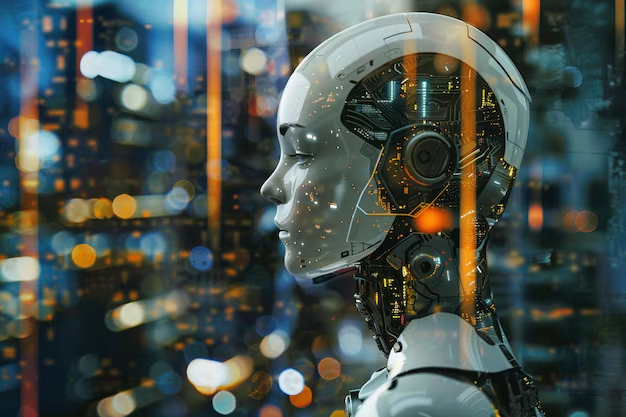
0 Comments