Understanding SEO Optimized Images
In the realm of digital marketing, images are not merely decorative elements. They play a crucial role in enhancing user engagement, driving traffic, and ultimately influencing a website’s search engine ranking. SEO optimized images are those that are specifically tailored to improve a site’s visibility on search engines, making it easier for users to find relevant content.
When we talk about SEO optimized images, we refer to various factors that contribute to their effectiveness. These include the image file name, alt attributes, size, format, and loading speed. Each of these components can significantly impact how an image performs in search engine results. By optimizing images for search engines, we can ensure that they complement the text-based content of a website and enhance its overall SEO strategy.
Furthermore, understanding SEO optimized images involves recognizing their importance in mobile search results. With the increasing number of users accessing websites via mobile devices, ensuring images are optimized for speed and responsiveness is paramount. This guarantees that users have a seamless experience, reducing bounce rates and increasing the likelihood of conversions.
Importance of SEO Optimized Images for Your Website
The significance of SEO optimized images extends beyond just appearing in search results. These images can greatly improve user experience, an essential factor in retaining visitors and encouraging them to interact with your website. When images load quickly and display correctly, they contribute to a smoother navigation experience, which can lead to higher engagement rates.
Moreover, SEO optimized images can enhance a website’s accessibility. By using descriptive alt text, we not only comply with web accessibility standards but also provide context for search engines. This descriptive text helps visually impaired users understand the content of the images, ensuring that the website can reach a broader audience.
In addition to accessibility, SEO optimized images can drive more traffic from image-based search engines like Google Images. By appearing in image search results, a website gains additional exposure, potentially attracting visitors who might not have found it through traditional text-based searches. This expanded reach can lead to increased brand awareness and more opportunities for conversions.
Key Elements of SEO Optimized Images
To effectively optimize images for SEO, we must focus on several key elements. Each plays a vital role in ensuring that images contribute positively to a website’s search engine performance. Here are the primary components to consider:
- File Name: Use descriptive, keyword-rich file names that reflect the content of the image. Avoid generic names like “image1.jpg” in favor of more specific labels like “seo-optimized-images-guide.jpg”.
- Alt Text: Alt attributes provide a textual alternative to images. Not only do they aid in accessibility, but they also help search engines understand the image content. Craft alt text that is descriptive and includes relevant keywords without keyword stuffing.
- Image Size and Format: Large images can slow down page load times, negatively impacting user experience and SEO. Compress images to reduce file size while maintaining quality. Use appropriate formats such as JPEG for photographs and PNG for graphics with transparent backgrounds.
- Responsive Images: Ensure images are responsive and adapt to various screen sizes. This can be achieved by using the
srcsetattribute or CSS to provide different versions of an image for different devices. - Captions and Context: Whenever possible, use captions to provide additional context for images. Captions can help search engines comprehend the relevance of an image to the surrounding content.
By paying attention to these elements, we can create images that are not only aesthetically pleasing but also contribute significantly to the SEO efforts of a website.
How to Create SEO Optimized Images
Creating SEO optimized images involves a series of steps designed to enhance their effectiveness in search engine rankings. Here’s a step-by-step guide to ensure your images are fully optimized:
- Select the Right Image: Choose images that are relevant to the content. They should complement the text and provide visual support for the information being conveyed. High-quality, original images are preferred over stock photos.
- Optimize File Names: Rename image files to include relevant keywords before uploading them to your website. Use hyphens to separate words, as search engines interpret them as spaces.
- Compress and Resize Images: Use tools like TinyPNG or JPEGmini to compress images without sacrificing quality. Resize images to the dimensions required for your website to prevent slow loading times.
- Write Descriptive Alt Text: Draft alt text that accurately describes the image content and includes primary and secondary keywords naturally. This text should be concise yet informative.
- Choose the Right Format: Select the appropriate image format based on the type of image. JPEG is often best for photos, while PNG is suitable for images requiring transparency.
By following these steps, we ensure that our images are optimized for both users and search engines, enhancing the overall SEO strategy.
Uploading Images to WordPress: A Step-by-Step Guide
Uploading images to WordPress requires careful attention to detail to maintain SEO optimization. Here’s a comprehensive guide to help you through the process:
- Log into WordPress Dashboard: Access your WordPress dashboard and navigate to the ‘Media’ section.
- Choose ‘Add New’: Click on ‘Add New’ to upload a new image. This will open a window where you can drag and drop your image files or select them from your computer.
- Upload and Edit Image Details: Once the image is uploaded, click on it to open the ‘Attachment Details’ screen. Here, you can edit the image’s title, caption, alt text, and description. Ensure that these fields are populated with SEO-friendly content.
- Insert Image into Post: To add the image to a post, open the post editor and click on ‘Add Media’. Select the image from the media library and insert it into the post at the desired location.
- Adjust Image Settings: Use the alignment, size, and link options to customize how the image appears within the post.
By following these steps, we can ensure that our images retain their SEO attributes and contribute positively to the website’s overall search engine optimization.
Best Practices for WordPress SEO Optimized Images
Optimizing images in WordPress involves adhering to best practices that enhance their effectiveness and ensure a seamless user experience. Here are some tips to follow:
- Leverage Image Optimization Plugins: Use plugins like Smush or ShortPixel to automatically compress and optimize images during the upload process, saving time and improving site performance.
- Enable Lazy Loading: Implement lazy loading to defer offscreen images from loading until a user scrolls near them. This reduces initial page load time and improves user experience.
- Regularly Update Alt Text: As your content evolves, periodically review and update alt text to ensure it remains relevant and incorporates current keywords.
- Use Image Sitemaps: Create an image sitemap to help search engines index your images more efficiently. This can result in higher visibility in image search results.
- Maintain Consistent Image Dimensions: Use consistent dimensions for images to avoid layout shifts that can negatively impact user experience and SEO.
By integrating these practices into our WordPress workflow, we can maximize the SEO potential of our images and enhance our website’s overall performance.
Tools and Resources for Creating SEO Optimized Images
Numerous tools and resources are available to assist in creating SEO optimized images. These can streamline the process and ensure that our images meet the necessary criteria for search engine success:
- Image Compression Tools: TinyPNG, JPEGmini, and Kraken.io are excellent tools for reducing image file sizes while maintaining quality, crucial for fast-loading pages.
- Graphic Design Software: Canva and Adobe Photoshop provide robust platforms for creating and editing images, allowing for customization and optimization for SEO.
- WordPress Plugins: Plugins like Smush and ShortPixel offer automated image optimization features, making it easy to maintain SEO best practices.
- Alt Text Generators: Tools like Alt Text Writer can help craft descriptive alt text, ensuring that images are accessible and search engine-friendly.
- Responsive Image Testing Tools: Services like Google’s Mobile-Friendly Test can help ensure that images display correctly across different devices.
Utilizing these tools and resources can significantly enhance the quality and SEO effectiveness of images on our website, leading to improved visibility and engagement.
Common Mistakes to Avoid with SEO Optimized Images
While optimizing images for SEO, it’s important to avoid common pitfalls that can undermine our efforts. Here are some mistakes to be aware of:
- Ignoring Alt Text: Failing to include alt text or using non-descriptive text can diminish an image’s SEO value and accessibility.
- Overloading with Keywords: Keyword stuffing in file names and alt text can lead to search engine penalties. Use keywords naturally and sparingly.
- Using Large Image Files: Uploading unnecessarily large images can slow down page load times, negatively affecting user experience and SEO rankings.
- Neglecting File Names: Default file names do not provide search engines with context. Always rename files with descriptive, keyword-rich names.
- Forgetting to Test Responsiveness: Images that are not responsive can cause layout issues on different devices, leading to a poor user experience.
Avoiding these mistakes ensures that our efforts to optimize images for SEO are effective and contribute positively to the website’s overall performance.
Measuring the Impact of SEO Optimized Images on Your Website
Evaluating the impact of SEO optimized images on a website is crucial to understanding their effectiveness. Here are some methods to measure their impact:
- Monitor Traffic Changes: Use Google Analytics to track changes in traffic from image search. An increase in traffic can indicate successful optimization efforts.
- Analyze Page Load Times: Tools like Google PageSpeed Insights can help assess how image optimization affects page load times, a critical factor in user experience and SEO.
- Check Search Rankings: Monitor search engine rankings for pages with optimized images to see if there is an improvement in visibility and position.
- Evaluate User Engagement: Use heatmaps and user session recordings to observe how visitors interact with images, providing insights into user preferences and behavior.
- Review Accessibility Compliance: Ensure that images meet accessibility standards, which can be verified through accessibility testing tools.
By regularly measuring these factors, we can adjust our image optimization strategies to maximize their impact on our website’s visibility and performance.
Conclusion: Elevating Your Website’s Visibility with SEO Optimized Images
In conclusion, mastering the art of SEO optimized images is essential for enhancing a website’s visibility and user experience. By understanding the key elements, best practices, and tools available, we can create images that not only captivate our audience but also improve our search engine rankings.
To ensure long-term success, it’s crucial to stay updated with the latest trends and technologies in image optimization. Regularly evaluate the performance of our images and adapt our strategies accordingly. By doing so, we can maintain a competitive edge in the digital landscape.
If you’re ready to elevate your website’s visibility with SEO optimized images, start implementing these strategies today. Remember, every optimized image brings you one step closer to achieving your digital marketing goals. Let’s transform your website into a visually appealing and highly discoverable platform.
Call to Action: Ready to take your website’s visual content to the next level? Contact us today by email or call us at (855)325-3774 to learn how we can help you optimize your images for maximum SEO impact and user engagement. Together, let’s boost your website’s visibility and reach new heights in your online presence.

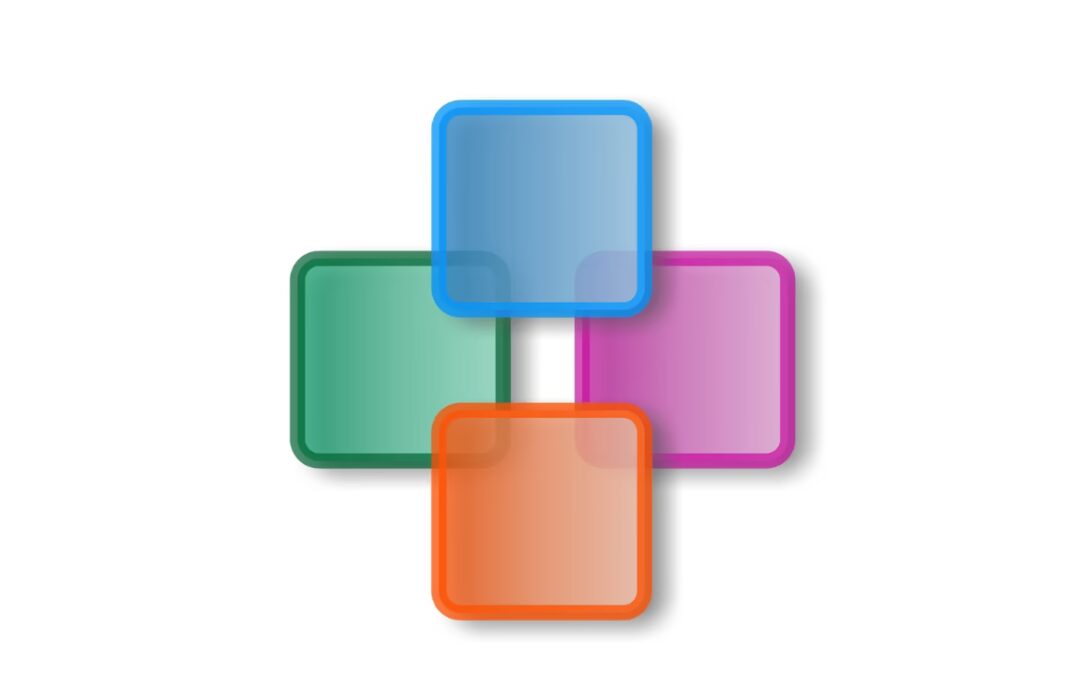
0 Comments