WordPress hooks are an essential part of any WordPress developer’s toolkit. WordPress hooks provide a way for developers to alter or add functionality to WordPress without changing core files. This article will explore everything you need to know about the two types of WordPress hooks: actions and filters. We will delve into how they work, how to use them, and real-world examples to enhance your WordPress development skills.
Understanding WordPress Hooks
To understand hooks, let’s take a glance at how a WordPress page is assembled. Various functions and database queries come together to create page elements like text, images, scripts, and styles. This assembled content is then rendered by the browser.
WordPress hooks offer a way to intervene in this process. They allow developers to execute custom code at specific points, enhancing or modifying WordPress features without tampering with the core files.
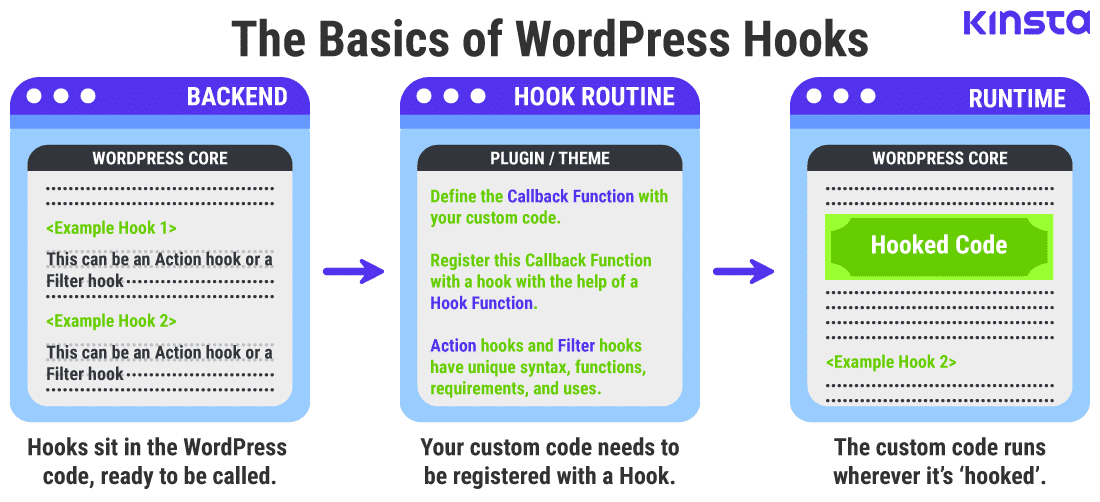
Fundamentally, there are two types of hooks: Actions and Filters. It’s important to understand these two types and how they operate to master WordPress development.
Distinguishing between Actions and Filters
In the WordPress ecosystem, there exist two types of hooks: Actions and Filters. Actions allow you to execute something at specific points in the WordPress runtime, while Filters provide a way to modify data processed by WordPress and return it.
Actions in WordPress are defined as:
do_action( 'action_name', [optional_arguments] );
Here, action_name is the name of the action, and [optional_arguments] can be used to pass additional arguments to the callback function.
On the other hand, Filters are defined as:
apply_filters( 'filter_name', 'value_to_be_filtered', [optional_arguments] );
In this case, filter_name is the name of the filter, value_to_be_filtered is the value to be modified and returned, and [optional_arguments] can pass additional arguments.
Dissecting Actions vs Filters
According to the WordPress Plugin Handbook, hooks allow interaction or modification between pieces of code. They are categorized into Actions and Filters. Here’s how they differ:
| WordPress Hooks | Actions | Filters |
|---|---|---|
| Use | Actions help run custom functions at specific points during WordPress Core’s execution. | Filters modify or customize data used by other functions. |
| Definition | Defined by the function do_action( 'action_name' ) in the WordPress code. |
Defined by the function apply_filters( 'filter_name', 'value_to_be_filtered' ) in the WordPress code. |
| Alias | Also known as Action hooks. | Also known as Filter hooks. |
| Hooking | Actions can only be hooked in with Action functions, e.g., add_action(), remove_action(). |
Filters can only be hooked in with Filter functions, e.g., add_filter(), remove_filter(). |
| Argument Passing | Action functions need not pass any arguments to their callback functions. | Filter functions must pass at least one argument to their callback functions. |
| Functionality | Action functions can perform any task, including changing WordPress’s behavior. | Filter functions only exist to modify the data passed to them by filters. |
| Return Value | Action functions should return nothing but can echo the output or interact with the database. | Filter functions must return their changes as output. Even if a filter function changes nothing, it must still return the unmodified input. |
Exploring How WordPress Hooks Operate
Understanding the functioning of hooks can be simplified by thinking of processing a WordPress webpage as assembling a car. Just as a car is assembled part-by-part in an assembly line, a WordPress webpage is assembled element-by-element by the server and the client.
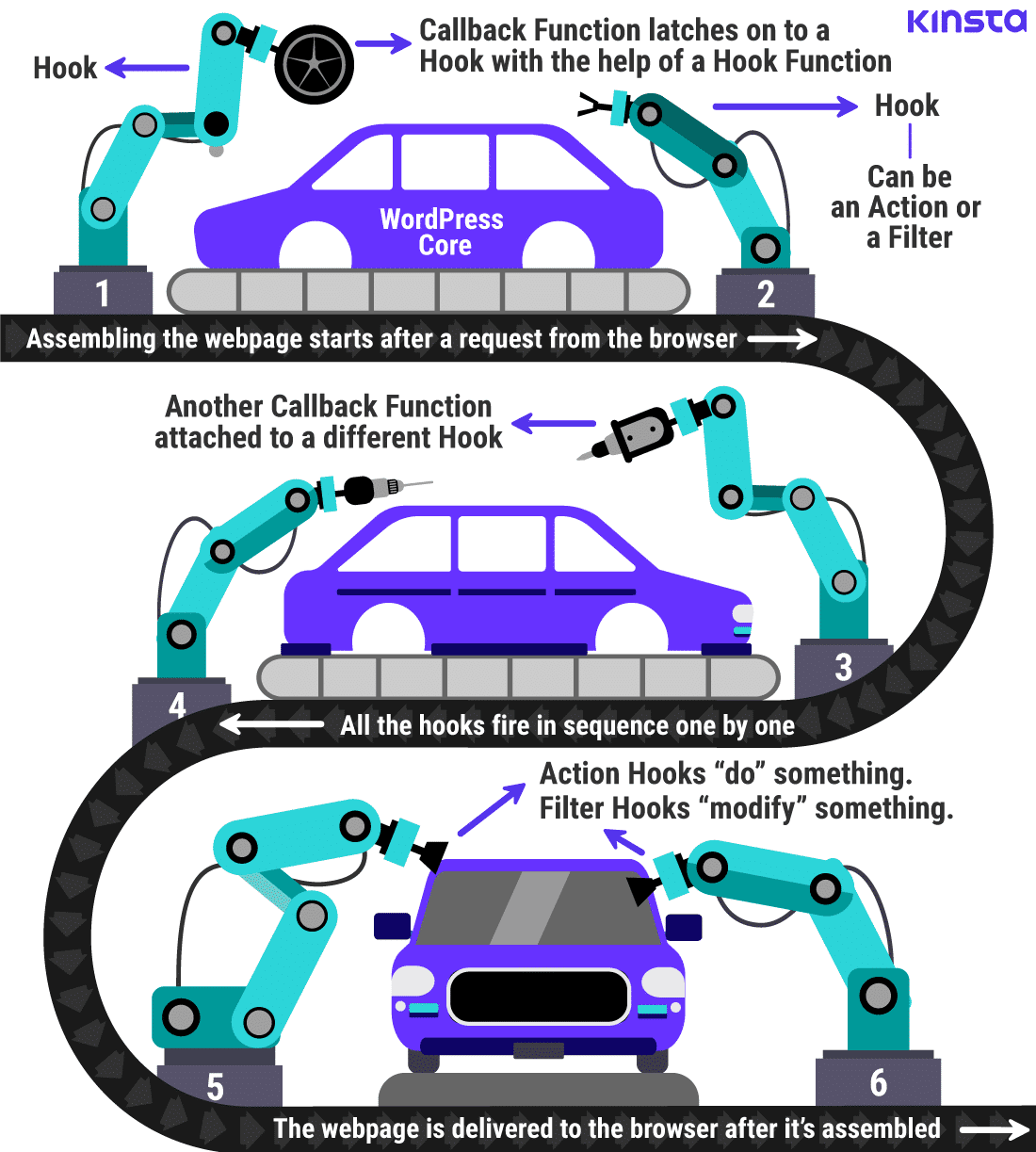
Each station in this assembly line is akin to a hook inside the WordPress Core, with two types of stations representing actions and filters. Depending on the requirement at a particular position, the most appropriate tool is attached to the station. These tools are the callback functions that help you modify or interact with WordPress.
Where to Register Hooks and Their Functions?
There are two primary ways to add hooks in WordPress:
- Plugins: Create your own plugin and add all your custom code within it.
- Child Themes: Register hooks and callback functions in your child theme’s
functions.phpfile.
Leveraging WordPress Hooks
A WordPress hook, in itself, does nothing. It awaits the activation by hook functions. To use a hook, you need to call at least two other functions – register the hook with a hook function and reference a callback function within it, and then define the callback function.
How to Hook an Action
Actions allow running custom code at specific points during the execution of WordPress Core, plugins, or themes. Here’s how to use them:
// define the callback function
function action_callback() {
// add your custom code here
}
// hook the callback function to the 'action_name'
add_action( 'action_name', 'action_callback' );
Finding Actions Supported by WordPress
WordPress includes actions every time it does something. You can find a comprehensive list of all the actions run by WordPress in the Plugin API/Action Reference page.
How to Hook a Filter
Filters provide a way for your custom code to modify data used by other WordPress functions. Here’s how to use them:
// define the filter callback function with at least one argument passed
function filter_callback_function( $arg1, $arg2 ) {
// make your code do something with the arguments and return something
return $something;
}
// now hook the callback function to the 'example_filter'
add_filter( 'example_filter', 'filter_callback_function', [priority], [no_of_args] );
Finding Filters Supported by WordPress
Anywhere WordPress processes or modifies data, you can almost certainly find a filter to hook into and change it. You can find an exhaustive list of all the filters supported by WordPress in the Plugin API/Filter Reference page.
Action and Filter Examples
Let’s take a look at some practical examples of how to use actions and filters.
Actions Example: Show a Maintenance Message
Sometimes, it’s best to take your site offline and put up an Under Maintenance page. WordPress provides an easy way to do just that.
add_action( 'get_header', 'maintenance_message' );
function maintenance_message() {
if (current_user_can( 'edit_posts' )) return;
wp_die( '<h1>Stay Pawsitive!</h1><br>Sorry, we\'re temporarily down for maintenance right meow.' );
}
Filter Example: Modify Login Message
WordPress provides a filter called login_message to modify the message displayed on the login page. Let’s hook into the login_message filter and modify the message shown on the login screen.
function custom_login_message( $message ) {
if ( empty( $message ) ) {
return "<h2>Welcome to Let's Develop by Salman Ravoof! Please log in to start learning.</h2>";
}
else {
return $message;
}
}
add_filter( 'login_message', 'custom_login_message' );
Wrapping Up
Mastering WordPress hooks is crucial for any WordPress developer. They provide a way to alter or add functionality to WordPress without changing the core files. Whether you’re developing a plugin, creating a child theme, or customizing a WordPress site, understanding and using hooks is key to a smooth and efficient development process. To view our other blog posts on WordPress plugins or other related topics, view our website’s blog section.

