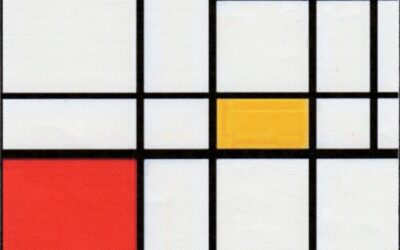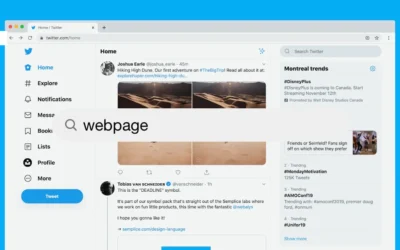The Top 5 WordPress Page Builders You Need to Know About
Introduction to WordPress Page Builders
As a website designer or developer, you must have come across numerous tools that claim to make your life easier. However, not all of them are as efficient or helpful as they claim to be. In the world of WordPress, page builders have become increasingly popular, as they help users create unique and professional-looking websites without any coding knowledge. This article aims to discuss the top five WordPress page builders that you need to know about, to make your website creation process a breeze.
With the growing need for easy-to-use and efficient solutions for website building, WordPress page builders have become a must-have tool for both beginners and professionals. These powerful tools allow users to create, edit, and customize their websites using a simple drag-and-drop interface, eliminating the need for any coding knowledge. As a result, they have become a game-changer in the world of website design and development.
The existence of several WordPress page builders in the market can make it challenging for users to choose the most suitable one. This article will provide an overview of the top five WordPress page builders, discuss their features, and help you make an informed decision when selecting the best one for your website.
Why Use a WordPress Page Builder?
The primary reason for using a WordPress page builder is to simplify the website creation process. With a page builder, you can create complex layouts and designs without writing a single line of code. This is especially beneficial for individuals who lack coding knowledge, as it allows them to design and develop professional websites quickly and efficiently.
WordPress page builders also save time and effort, as they eliminate the need to rely on pre-designed themes. With a page builder, you can design a unique and fully customizable website that stands out from the competition. Moreover, the drag-and-drop interface of these tools makes it easy to experiment with various design elements and find the perfect layout for your website.
Lastly, WordPress page builders offer a cost-effective solution for website design and development. Instead of hiring a professional developer or purchasing a premium theme, you can invest in a reliable page builder and create a stunning website at a fraction of the cost.
Factors to Consider When Choosing a WordPress Page Builder
When selecting a WordPress page builder, it is essential to consider the following factors to ensure a smooth and efficient website creation process:
- User-friendliness: The primary purpose of a page builder is to simplify the website creation process. Therefore, it is crucial to choose a tool that offers an intuitive and user-friendly interface, allowing both beginners and professionals to use it with ease.
- Customizability: A good page builder should offer a wide range of customization options, enabling users to create unique and visually appealing websites. This includes access to various design elements, templates, and the ability to adjust colors, fonts, and spacing.
- Responsiveness: With the growing number of mobile users, it is vital to ensure that your website looks and functions well on various devices. Select a page builder that offers responsive design options and allows you to preview your website on different screen sizes.
- Compatibility: Ensure that the page builder you choose is compatible with your existing WordPress theme and plugins. This will prevent any conflicts or issues that may arise during the website creation process.
- Support and Updates: Regular updates and reliable customer support are essential for any software. Choose a page builder that offers regular updates and provides prompt and helpful customer support.
Top 5 WordPress Page Builders You Need to Know About
1. Elementor
Elementor is a popular and powerful WordPress page builder, known for its user-friendly interface and an extensive range of customization options. With over 5 million active installations, it has become a go-to choice for many website designers and developers.
Elementor offers both a free and a pro version, with the latter providing additional features such as a theme builder, WooCommerce integration, and more. The drag-and-drop interface allows users to create stunning designs quickly and efficiently, with access to over 90 design widgets and hundreds of pre-designed templates.
Elementor’s responsive design options ensure that websites look great on all devices, and the built-in maintenance mode allows users to make changes to their websites without affecting the live version.
2. Beaver Builder
Beaver Builder is another popular WordPress page builder, offering a user-friendly interface and an extensive library of pre-designed templates. It is available in both free and premium versions, with the latter providing additional features such as a theme builder, advanced modules, and access to premium templates.
Beaver Builder’s drag-and-drop interface makes it easy for users to create and customize their websites without any coding knowledge. The tool also offers responsive design options, ensuring that websites function well on all devices.
Beaver Builder is compatible with most WordPress themes and plugins, making it a reliable choice for website designers and developers.
3. Divi Builder
Divi Builder is an all-in-one WordPress page builder, offering a wide range of features and customization options. Developed by Elegant Themes, Divi Builder comes with the Divi theme, which is one of the most popular WordPress themes in the market.
Divi Builder offers a visual drag-and-drop interface, allowing users to create and edit their websites in real-time. It also provides an extensive library of pre-designed templates and design elements, making it easy for users to create unique and professional-looking websites.
With responsive design options and compatibility with most WordPress plugins, Divi Builder is an excellent choice for website designers and developers looking for a powerful and versatile page builder.
4. Thrive Architect
Thrive Architect is a powerful WordPress page builder, designed specifically for marketers and business owners. It offers a wide range of features, such as conversion-focused elements, A/B testing, and integration with popular email marketing services.
Thrive Architect’s drag-and-drop interface makes it easy for users to create and customize their websites, with access to over 200 pre-designed templates and various design elements. The tool also offers responsive design options, ensuring that websites look great on all devices.
With its focus on conversions and integration with various marketing tools, Thrive Architect is a great choice for business owners and marketers looking to create high-converting websites.
5. WPBakery Page Builder
WPBakery Page Builder (formerly known as Visual Composer) is a popular and versatile WordPress page builder, offering a wide range of features and customization options. With over 4 million users, it has become a popular choice for website designers and developers.
WPBakery Page Builder offers both a front-end and back-end editor, allowing users to create and edit their websites with ease. It also provides access to over 200 design elements and an extensive library of pre-designed templates.
The tool offers responsive design options and is compatible with most WordPress themes and plugins, making it a reliable choice for website designers and developers.
Comparing the Top WordPress Page Builders
When comparing the top WordPress page builders, it is essential to consider factors such as user-friendliness, customizability, responsiveness, compatibility, and support. Although all the page builders discussed in this article offer these features to some extent, there are some differences that may help you make an informed decision:
- Elementor is known for its user-friendly interface and an extensive range of customization options, making it a popular choice for both beginners and professionals.
- Beaver Builder offers a user-friendly experience and is compatible with most WordPress themes and plugins, making it a reliable choice for website designers and developers.
- Divi Builder, being an all-in-one solution, offers a wide range of features and customization options, making it suitable for users looking for a powerful and versatile page builder.
- Thrive Architect, with its focus on conversions and marketing, is an excellent choice for business owners and marketers looking to create high-converting websites.
- WPBakery Page Builder offers a versatile solution, with both front-end and back-end editing options, making it suitable for users who prefer a combination of both.
Ultimately, the best WordPress page builder for you will depend on your specific needs and preferences.
Integrating WordPress Page Builders with Other Tools and Plugins
One of the essential factors when choosing a WordPress page builder is its compatibility with other tools and plugins. Most of the top page builders discussed in this article are compatible with popular WordPress themes and plugins, ensuring a smooth and efficient website creation process.
To integrate your chosen WordPress page builder with other tools and plugins, follow these steps:
- Install and activate the page builder plugin on your WordPress website.
- Install and activate the required plugins for your specific needs (e.g., WooCommerce for an online store, Yoast SEO for search engine optimization, etc.).
- Configure the settings of your page builder and other plugins, ensuring that they work well together and do not cause any conflicts or issues.
- Use the drag-and-drop interface of your page builder to design your website, adding the necessary functionality using the integrated plugins.
By integrating your WordPress page builder with other tools and plugins, you can create a feature-rich and professional-looking website that meets your specific needs.
Tips for Getting the Most Out of Your WordPress Page Builder
To make the most of your chosen WordPress page builder, follow these tips:
- Familiarize yourself with the features and options offered by your page builder. This will help you create a stunning website that stands out from the competition.
- Use pre-designed templates to save time and effort. Most page builders offer an extensive library of templates that can be customized to suit your needs. Use these templates as a starting point and customize them to create a unique design.
- Make use of the various design elements offered by your page builder. This includes text, images, buttons, forms, and more. Experiment with different elements to find the perfect design for your website.
- Preview your website on different devices to ensure it looks and functions well on all screen sizes. Most page builders offer responsive design options, allowing you to create a website that looks great on all devices.
- Keep your website updated and secure by regularly updating your page builder and other plugins. This will prevent any potential security issues and ensure that your website functions well.
By following these tips, you can create a stunning and professional-looking website using your chosen WordPress page builder.
Frequently Asked Questions About WordPress Page Builders
- Do I need coding knowledge to use a WordPress page builder?No, WordPress page builders are designed to simplify the website creation process, allowing users to create and customize their websites using a simple drag-and-drop interface. You do not need any coding knowledge to use a WordPress page builder.
- Are WordPress page builders compatible with all themes and plugins?Most of the top WordPress page builders are compatible with popular themes and plugins. However, it is essential to check the compatibility of your chosen page builder with your existing theme and plugins to prevent any conflicts or issues.
- Can I switch between different WordPress page builders?Yes, you can switch between different WordPress page builders. However, keep in mind that some design elements and customizations may not be transferred when switching between page builders. It is essential to create a backup of your website before making any changes.
- Are WordPress page builders SEO-friendly?Yes, most WordPress page builders are SEO-friendly, as they generate clean and optimized code. However, it is essential to use an SEO plugin (such as Yoast SEO) in conjunction with your page builder to ensure optimal search engine performance.
- Do WordPress page builders affect website performance?While some page builders may add additional code to your website, which can affect performance, most of the top WordPress page builders are optimized for speed and performance. Ensure that you choose a reliable and well-optimized page builder to prevent any performance issues.
Additional Resources for Mastering WordPress Page Builders
To further enhance your knowledge and skills in using WordPress page builders, consider the following resources:
- WordPress Page Builder User Guides and Tutorials – These guides and tutorials cover various aspects of using WordPress page builders, including installation, customization, and integration with other tools and plugins.
- Page Builder Communities and Forums – Join communities and forums dedicated to your chosen page builder to get help, advice, and inspiration from fellow users and experts.
- WordPress Page Builder Webinars and Video Tutorials – Attend webinars and watch video tutorials hosted by the developers of your chosen page builder to learn advanced techniques and best practices.
- WordPress Page Builder Courses – Enroll in online courses and tutorials that cover specific aspects of WordPress page builders, such as design, development, and optimization.
By utilizing these resources, you can master the art of using WordPress page builders and create stunning and professional-looking websites.
Conclusion and Final Thoughts
WordPress page builders have revolutionized the website design and development industry, making it easier and more accessible for both beginners and professionals to create stunning and feature-rich websites. The top five WordPress page builders discussed in this article – Elementor, Beaver Builder, Divi Builder, Thrive Architect, and WPBakery Page Builder – offer a wide range of features and customization options, making them suitable for a variety of needs and preferences.
When choosing a WordPress page builder, it is essential to consider factors such as user-friendliness, customizability, responsiveness, compatibility, and support. By following the tips and resources provided in this article, you can create a stunning and professional-looking website using your chosen page builder.
In conclusion, WordPress page builders are a must-have tool for anyone looking to create a website quickly and efficiently. Whether you are a beginner or a professional, these powerful tools can help you design and develop a website that stands out from the competition.