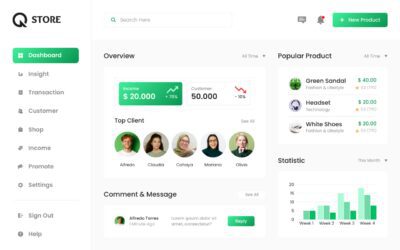elementname – This indicates that CSS styling should be applied to an HTML element such as an h1, h2, h3, a, span, and many more such HTML elements.
.classname – When a name comes after a period this indicates a class in HTML. Modern websites are not developed using CSS and HTML alone but using Javascript frameworks such as React, Angular, or Vue. But that is way beyond the scope of this blog post. A class as opposed to an id applied to an HTML element can apply to many elements. In HTML a class would be applied like the following example: <span class=”classnamehere”></span>. This is a span element that is meant to style a very specific set of text on a website. Usually, this is a few sentences on a website.
#idname – When a name comes after an asterisk this indicates an id in HTML. An id is similar to a class but an id is only meant to apply to a single HTML element.
*(global selector) – Changes made to CSS using this tag applies the CSS specified within the curly brackets to the whole HTML document.
An HTML element can have multiple classes and IDs applied to it. In CSS this would be indicated by the class names and ids printed together and not separated by any spaces. In CSS, this would be something like span.classname#id. This is a span element with a class and an id applied to it. This shouldn’t be confused with CSS styling with spaces between elements, classes, and ids such as span.classname #id. This style and element of a particular id is a child component of a span element with the specified class name.
For a more in depth discussion about CSS. Here is a link from a website for people learning programming.
To view, other blog posts from this website follow this link here.