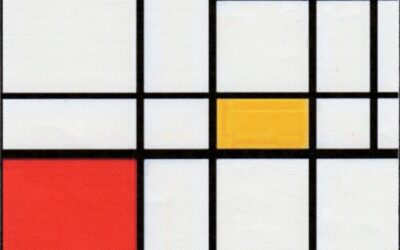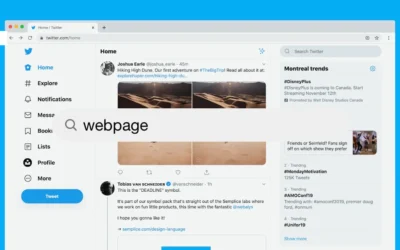Introduction to Divi WordPress
Divi is a premium WordPress theme and page builder developed by Elegant Themes, a renowned web design company. Divi offers a user-friendly interface and advanced customization options. With Divi WordPress, you can create beautiful, responsive websites without writing a single line of code.
The Divi Builder for WordPress is the core feature of Divi WordPress, offering a powerful and intuitive drag-and-drop interface that allows you to build your website visually. Additionally, Divi comes with a vast library of pre-built templates and modules that can be easily customized to suit your unique design vision. In the following sections, we’ll dive deeper into the amazing features and capabilities of Divi WordPress and learn how you can leverage them to create stunning websites.
Why choose Divi for your WordPress website?
There are several reasons why Divi WordPress is an excellent choice for your website. First and foremost, it’s user-friendly interface and powerful customization options make it ideal for both beginners and experienced web designers. With Divi, you can create a professional-looking website without any coding knowledge, which is especially useful for small business owners and freelancers who want to maintain their websites without having to rely on a developer.
Another significant advantage of Divi WordPress is its compatibility with a wide range of plugins and tools, allowing you to extend the functionality of your website with ease. Furthermore, Divi is constantly updated and improved by Elegant Themes, ensuring that your website stays up-to-date and compatible with the latest web technologies and design trends.
Lastly, the Divi WordPress community is extensive and active, providing a wealth of resources and support for users. From tutorials and webinars to forums and Facebook groups, you can easily find answers to your questions and connect with fellow Divi users to share tips, tricks, and inspiration.
Getting started with Divi: Installation and setup
To get started with Divi WordPress, you’ll first need to purchase a license from Elegant Themes. Once you’ve completed your purchase, you’ll receive access to the Divi theme files and the Divi Builder plugin. To install Divi on your WordPress website, follow these simple steps:
- Log in to your WordPress dashboard and navigate to “Appearance > Themes.”
- Click on the “Add New” button at the top of the page, then click on the “Upload Theme” button.
- Browse to the location where you saved the Divi theme files, and upload the zipped folder.
- Once the installation is complete, click on the “Activate” button to enable Divi on your website.
After activating the Divi theme, you can now install the Divi Builder plugin by following a similar process:
- Navigate to “Plugins > Add New” in your WordPress dashboard.
- Click on the “Upload Plugin” button and browse to the location where you saved the Divi Builder plugin files.
- Upload the zipped folder, and click on the “Activate” button once the installation is complete.
With both the Divi theme and Divi Builder plugin installed and activated, you’re now ready to start building your stunning website with Divi WordPress.
Exploring the Divi Builder for WordPress
The Divi Builder for WordPress is a powerful and intuitive drag-and-drop page builder that allows you to create stunning websites visually. With its wide range of modules and elements, you can easily add content and functionality to your website without the need for any coding knowledge. In this section, we’ll take a closer look at the Divi Builder interface and its core features.
When you create a new page or post in WordPress, the Divi Builder will automatically be enabled, allowing you to start building your content using the visual editor. The Divi Builder interface is divided into three main sections: sections, rows, and modules. Sections are the largest containers and can be used to group rows and modules. Rows are used to define the layout of your content, and modules are the individual elements that make up your page, such as text, images, and buttons.
To add a new section, row, or module, simply click on the corresponding “+” icon in the Divi Builder interface. You can then customize the settings for each element, such as background colors, typography, and padding. Additionally, the Divi Builder offers advanced design options that allow you to fine-tune your designs and create unique, eye-catching layouts.
Customizing your website with Divi themes and templates
One of the key advantages of using Divi WordPress is its extensive library of pre-built themes and templates. These professionally designed templates can be easily imported into your website and customized to suit your unique design vision. In this section, we’ll explore how to access and customize Divi themes and templates.
To access the Divi theme library, navigate to “Divi > Theme Builder” in your WordPress dashboard. Here, you can browse through the available templates and choose one that fits your website’s purpose and style. Once you’ve selected a template, you can import it into your website with a single click.
After importing a Divi template, you can start customizing it using the Divi Builder. You can easily change the colors, fonts, and other design elements to match your brand and preferences. Additionally, you can rearrange, add, or delete sections, rows, and modules to create a truly unique layout.
Creating stunning designs with Divi modules and elements
Divi WordPress offers a wide range of modules and elements that you can use to create stunning designs and add functionality to your website. Some of the most popular Divi modules include:
- Text: Allows you to add and format text content.
- Image: Adds images to your website, with options for resizing, cropping, and styling.
- Button: Creates customizable buttons with various hover effects and animations.
- Slider: Adds responsive sliders with multiple slides and transition effects.
- Video: Embeds video content from popular platforms like YouTube and Vimeo.
- Accordion: Creates collapsible content panels for FAQs, portfolio sections, and more.
These are just a few examples of the many modules available in Divi WordPress. By combining and customizing these elements, you can create stunning, professional-looking designs that will impress your users and clients.
Enhancing your website’s functionality with Divi plugins
In addition to its built-in features, Divi WordPress is also compatible with a wide range of plugins that can help you extend the functionality of your website. Some popular Divi plugins include:
- Divi Switch: Adds over 50 new customization options to Divi, such as custom animations, hover effects, and more.
- Divi Booster: Enhances Divi with additional features like custom CSS, performance optimizations, and advanced module settings.
- Divi Mega Menu: Creates beautiful, responsive mega menus with customizable layouts and animations.
By integrating these and other Divi plugins, you can further enhance your website’s functionality and create a truly unique and powerful online presence.
Divi WordPress SEO best practices
Ensuring that your Divi WordPress website is optimized for search engines is crucial for driving organic traffic and increasing your online visibility. Some SEO best practices for Divi include:
- Use descriptive and keyword-rich titles and headings: Make sure your page titles and headings accurately describe the content and include relevant keywords.
- Optimize your images: Compress your images to reduce their file size, and use descriptive file names and alt tags to improve their search engine visibility.
- Leverage the built-in schema markup: Divi includes built-in schema markup options, which can help search engines better understand your content and improve your search rankings.
- Use SEO plugins: Tools like Yoast SEO and All in One SEO Pack can help you optimize your Divi website for search engines and improve your overall SEO strategy.
Troubleshooting common Divi issues and challenges
Like any powerful tool, Divi WordPress can sometimes present challenges and issues. Some common Divi problems and their solutions include:
- Slow loading times: Optimize your images, use a caching plugin, and enable a content delivery network (CDN) to improve your website’s performance.
- Compatibility issues with plugins: If you’re experiencing problems with a specific plugin, try disabling it to see if it resolves the issue. Alternatively, you can contact the plugin developer or Elegant Themes support for assistance.
- Layout issues: If your layout isn’t displaying correctly, check to make sure that your settings are correct, and try clearing your cache and cookies.
- Broken links: Use a broken link checker plugin to identify and fix any broken links on your website.
If you’re still experiencing issues with Divi WordPress, don’t hesitate to reach out to Elegant Themes support or the Divi WordPress community for assistance.
Divi resources and community
As mentioned earlier, the Divi WordPress community is vast and active, providing a wealth of resources and support for users. Here are some of the top resources and communities for Divi WordPress:
- Elegant Themes Blog: The official blog of Elegant Themes, featuring tutorials, tips, and news on Divi WordPress and web design.
- Divi Facebook Groups: There are several Facebook groups dedicated to Divi WordPress, where you can connect with fellow users, share your work, and ask for help.
- Divi Marketplace: The official Divi Marketplace offers a wide range of third-party plugins, themes, and modules that can be integrated with Divi WordPress to enhance your website’s functionality and design.
- Divi Academy: Divi Academy offers courses and tutorials on Divi WordPress and web design, covering topics like SEO, eCommerce, and more.
By taking advantage of these resources and communities, you can stay up-to-date with the latest Divi WordPress trends and innovations and connect with like-minded professionals in the industry.
Conclusion: Mastering Divi WordPress
Divi is an incredibly powerful and versatile tool that can help you create stunning and functional websites with ease. By mastering the Divi Builder, customizing themes and templates, and leveraging plugins and SEO best practices, you can create a truly unique and professional online presence that will impress your clients and users alike.
Remember to take advantage of the extensive Divi WordPress community and resources and don’t hesitate to reach out for help when needed. With the right tools, knowledge, and support, you can master Divi WordPress and create stunning websites that will stand out in a crowded online world. To view more of our blog posts visit our website’s blog section.