The importance of contact pages for websites
In today’s digital landscape, a website serves as a virtual storefront for businesses, providing a platform to showcase their products, services, and brand identity. However, a well-designed website is not just about aesthetics; it’s also about fostering meaningful connections with potential customers. This is where contact pages come into play, acting as a bridge between businesses and their target audience.
Contact pages are essential components of any website, offering visitors a direct line of communication with the company. They provide a means for customers to ask questions, request information, or voice concerns, ensuring a seamless and personalized experience. By making it easy for visitors to reach out, businesses can build trust, establish credibility, and ultimately drive conversions.
Moreover, contact pages are not just for customer inquiries; they can also serve as a valuable source of lead generation. When visitors take the time to fill out a contact form or provide their contact information, they are expressing interest in the company’s offerings, presenting an opportunity for businesses to nurture these leads and potentially convert them into paying customers.
Elements of an effective contact page
An effective contact page should strike a balance between functionality and aesthetics, ensuring a user-friendly experience while aligning with the overall branding and design of the website. Here are some key elements that contribute to a successful contact page:
- Clear and concise messaging: The contact page should clearly, communicate its purpose and provide visitors with the necessary information to initiate contact. This includes prominently displaying the company’s contact details, such as phone numbers, email addresses, and physical addresses.
- Intuitive contact form: A well-designed contact form is crucial for capturing visitor information and inquiries. It should be easy to understand and navigate, with clear field labels and instructions.
- Multiple contact options: While a contact form is essential, offering additional contact methods, such as phone numbers, email addresses, and social media links, can cater to different user preferences and enhance the overall user experience.
- Visual appeal: The contact page should be visually appealing and consistent with the website’s branding and design. This includes using appropriate typography, color schemes, and imagery that aligns with the company’s visual identity.
- Calls-to-action (CTAs): Strategic placement of CTAs on the contact page can encourage visitors to take the desired action, whether it’s submitting a form, scheduling an appointment, or requesting a quote.
Design tips for contact pages
Creating a visually appealing and user-friendly contact page requires careful consideration of design elements. Here are some tips to help you achieve an effective and engaging contact page:
- Responsive design: Ensure that your contact page is optimized for various devices and screen sizes, providing a seamless experience across desktops, tablets, and mobile devices.
- Clear layout and hierarchy: Organize the content on the contact page in a logical and easy-to-follow manner, using headings, subheadings, and whitespace to establish a clear visual hierarchy.
- Consistent branding: Incorporate your brand’s colors, typography, and visual elements throughout the contact page to maintain a cohesive and recognizable brand identity.
- Engaging visuals: Incorporate high-quality images or graphics that complement the content and enhance the overall aesthetic appeal of the page.
- Accessibility considerations: Ensure that your contact page is accessible to users with disabilities by following best practices for color contrast, text alternatives for images, and keyboard navigation.
Contact form best practices
The contact form is often the centerpiece of a contact page, serving as the primary means for visitors to submit inquiries or requests. To ensure a seamless and user-friendly experience, consider the following best practices:
- Minimize form fields: Keep the number of form fields to a minimum, requesting only the essential information required to address the visitor’s inquiry. Too many fields can deter users from completing the form.
- Clear field labels: Use clear and concise labels for each form field, ensuring that users understand what information is required.
- Field validation: Implement client-side and server-side validation to ensure that users provide accurate and complete information before submitting the form.
- Confirmation and error messages: Provide clear confirmation messages upon successful form submission and informative error messages when issues arise, guiding users through the process.
- Privacy and security assurance: Include a privacy statement or security badge to reassure visitors that their personal information will be handled securely and in accordance with data protection regulations.
Adding multiple contact options
While a contact form is a crucial component of a contact page, offering additional contact options can cater to different user preferences and enhance the overall user experience. Consider incorporating the following:
- Phone numbers: Prominently display the company’s phone numbers, including any toll-free or international numbers, if applicable.
- Email addresses: Provide a dedicated email address for inquiries, such as
info@yourdomain.comorsupport@yourdomain.com. - Physical addresses: Include the company’s physical address or addresses if it has multiple locations.
- Social media links: Add links to the company’s social media profiles, allowing visitors to connect and engage with the brand on their preferred platforms.
- Live chat integration: Implement a live chat feature for real-time communication, providing visitors with instant assistance and support.
Optimizing contact pages for mobile users
With the increasing prevalence of mobile devices, it’s crucial to optimize your contact page for seamless mobile experiences. Here are some strategies to consider:
- Responsive design: Ensure that your contact page is built with responsive design principles, automatically adjusting its layout and functionality to fit various screen sizes and orientations.
- Click-to-call functionality: Enable click-to-call functionality for phone numbers, allowing mobile users to initiate a call directly from the contact page with a single tap.
- Simplified forms: Streamline contact forms for mobile users by reducing the number of fields and utilizing input types optimized for mobile devices, such as drop-down menus and date pickers.
- Thumb-friendly design: Design form fields, buttons, and other interactive elements with ample spacing and sizing to accommodate thumb-based navigation on smaller screens.
- Geolocation integration: Leverage geolocation services to automatically populate location-based fields, such as physical addresses, for mobile users.
Using call-to-action buttons on contact pages
Call-to-action (CTA) buttons are powerful elements that can guide visitors towards, taking desired actions on your contact page. Here are some tips for effectively using CTAs:
- Prominent placement: Position CTA buttons prominently on the contact page, ensuring they are easily visible and accessible to visitors.
- Clear and concise messaging: Use clear and concise language on CTA buttons, communicating the desired action in a straightforward manner (e.g., “Submit Inquiry,” “Request a Quote,” “Schedule a Consultation”).
- Contrasting colors: Utilize contrasting colors for CTA buttons to make them stand out from the surrounding elements and draw the visitor’s attention.
- Consistent styling: Maintain consistent styling for CTA buttons across the website, ensuring a cohesive and recognizable experience for visitors.
- Actionable language: Use actionable language on CTA buttons, encouraging visitors to take the next step in their journey (e.g., “Get Started,” “Learn More,” “Contact Us”).
Ready to create a seamless and engaging contact experience for your website visitors? Contact our team of experts today to learn how we can help you design and optimize an effective contact page that drives conversions and fosters meaningful connections with your audience.
Building trust and credibility with contact pages
A well-designed contact page can play a crucial role in building trust and credibility with your website visitors. By providing transparent and accessible means of communication, you demonstrate a commitment to customer service and a willingness to address their inquiries and concerns. Here are some strategies to consider:
- Showcase customer testimonials: Include positive customer testimonials or reviews on your contact page, highlighting the experiences of satisfied clients and reinforcing your company’s credibility.
- Display certifications and accreditations: If your business holds any relevant certifications, accreditations, or industry affiliations, prominently display their logos or seals on the contact page to establish trust and expertise.
- Highlight awards and recognitions: Showcase any awards, recognitions, or accolades your company has received, as these can serve as social proof and reinforce your credibility in the eyes of visitors.
- Provide detailed contact information: Ensure that all contact information, including phone numbers, email addresses, and physical addresses, is accurate and up-to-date, demonstrating transparency and accessibility.
- Emphasize privacy and security measures: Clearly communicate your commitment to protecting visitor data by highlighting your privacy policies and security measures, such as SSL encryption or third-party certifications.
Tracking and analyzing contact page conversions
To understand the effectiveness of your contact page and make data-driven improvements, it’s essential to track and analyze relevant metrics and conversions. Here are some strategies to consider:
- Form submissions: Track the number of form submissions received through your contact page, providing insights into the volume of inquiries and potential leads generated.
- Phone call tracking: Implement call tracking solutions to monitor the number of phone calls generated from your contact page, allowing you to assess the effectiveness of this communication channel.
- Conversion rate optimization (CRO): Continuously test and optimize your contact page elements, such as form fields, CTAs, and layout, to improve conversion rates and maximize the potential for lead generation.
- User behavior analysis: Utilize website analytics tools to analyze user behavior on your contact page, including page views, bounce rates, and click patterns, to identify areas for improvement.
- Lead nurturing and sales integration: Integrate your contact page data with your customer relationship management (CRM) system or sales processes to effectively nurture and convert leads generated through your contact page.
Conclusion
In the digital age, an effective contact page is more than just a means of communication; it’s a critical component of a successful website strategy. By providing a seamless and engaging experience for visitors, businesses can foster trust, establish credibility, and ultimately drive conversions.
Remember, a well-designed contact page should strike a balance between functionality and aesthetics, offering clear messaging, intuitive forms, and multiple contact options. Additionally, optimizing for mobile users, leveraging call-to-action buttons, and building trust through transparency and social proof can further enhance the user experience.
By continuously tracking and analyzing contact page performance, businesses can make data-driven improvements and ensure that their contact pages remain effective in generating leads and fostering meaningful connections with their target audience.
Recently, we had a seasonal Halloween-themed blog post that was similar to this one. If you want to dive deeper into optimizing your online presence, including strategies like Google ad groups, fill out our contact form now to contact us. We offer a FREE website analysis that can provide valuable insights into your current marketing strategies. Additionally, if you want to explore more blog posts related to SEO, Divi, CSS, HTML, WordPress, WordPress plugins, digital marketing, computer science topics, or other related subjects, visit our website’s blog section.

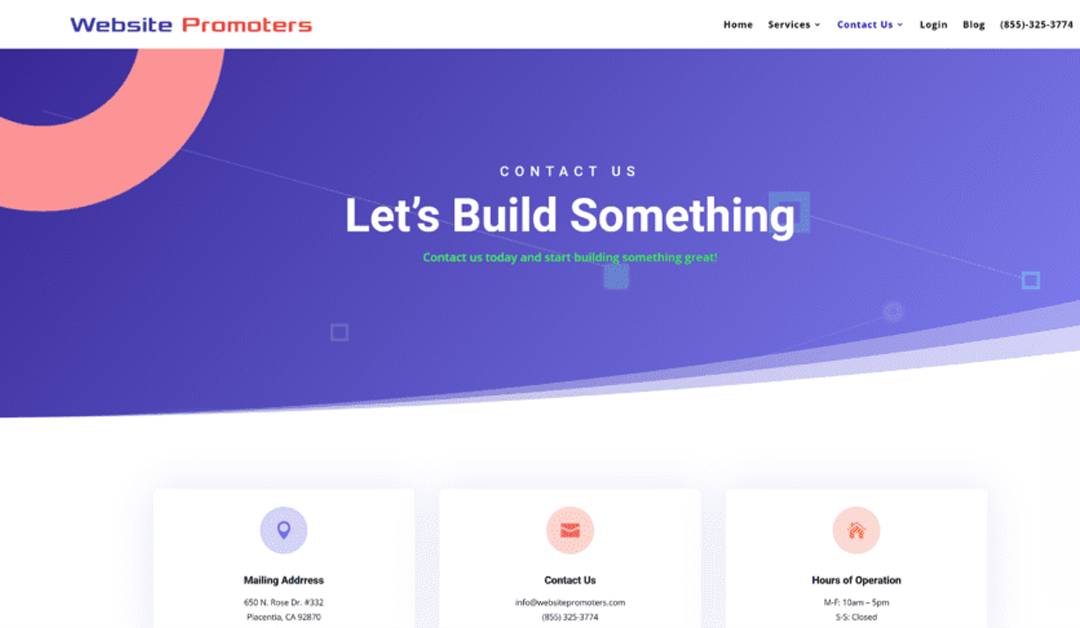
0 Comments
Trackbacks/Pingbacks