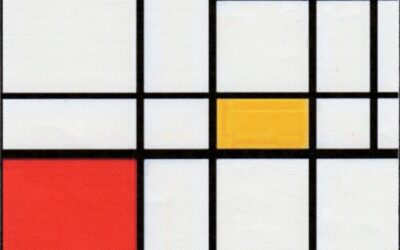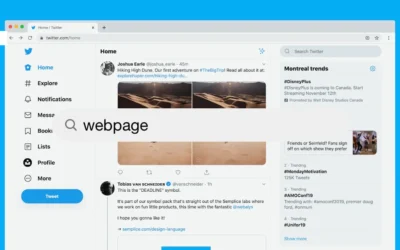What is jQuery?
jQuery is a powerful JavaScript library created by John Resig in 2006. It is designed to simplify HTML DOM tree traversal and manipulation, event handling, CSS animation, and Ajax. jQuery is free, open-source software licensed under the permissive MIT License. As of April 2021, it is used by 77.8% of the top 10 million most popular websites.
The main principles behind jQuery are:
- Separation of JavaScript and HTML: Encourages developers to keep JavaScript code separate from HTML markup.
- Brevity and clarity: Promotes features like chainable functions and shorthand function names.
- Elimination of cross-browser incompatibilities: Developers do not need to worry about browser compatibility when using jQuery.
- Extensibility: New events, elements, and methods can be easily added to the jQuery library and reused as plugins.
Why jQuery?
jQuery offers several advantages over vanilla JavaScript, making it a popular choice among developers. Some of the key benefits include:
- Simplified syntax: jQuery’s easy-to-understand syntax makes it easier for developers to write and maintain code.
- Cross-browser compatibility: jQuery handles browser inconsistencies, allowing developers to focus on functionality without worrying about compatibility issues.
- Enhanced performance: jQuery’s optimized and efficient code ensures better performance in modern browsers.
- Powerful plugins: The jQuery community has developed a vast library of plugins, making it easy to extend the library’s functionality.
- Active community: jQuery has a large and active community, making it easy to find support, tutorials, and resources.
jQuery Online Editor
One of the most effective ways to learn jQuery is by using an online editor that allows you to edit and execute code directly from your browser. There are several online editors available, such as the W3Schools “Try it Yourself” editor and the TutorialsPoint jQuery Online Editor. These tools enable you to practice jQuery by editing code examples and seeing the results in real-time.
Browser Support
As of April 2022, jQuery 3.0 and newer support “current-1 versions” of Firefox, Chrome, Safari, and Edge, as well as Internet Explorer 9 and newer versions. On mobile devices, it supports iOS 7 and newer, and Android 4.0 and newer.
jQuery and JavaScript Jobs
jQuery and JavaScript are in high demand, with numerous job openings worldwide. Major companies such as Google, Amazon, Netflix, Zomato, Uber, Trello, Coursera, Basecamp, Unacademy, and Byjus use jQuery in their web applications. The average annual salary for a JavaScript and jQuery developer is around $150,000, though it can vary depending on the location.
Getting Started with jQuery
Downloading and Installing jQuery
To get started with jQuery, you need to download the library from the official website (https://jquery.com/) and include it in your project. You can choose between the compressed (minified) version for production or the uncompressed version for development and debugging.
Include the downloaded jQuery file in your HTML file using the <script> tag:
<script src="path/to/jquery-3.6.0.min.js"></script>
Alternatively, you can use a Content Delivery Network (CDN) to include jQuery in your project. This method allows browsers to cache the library, potentially speeding up page load times. You can use popular CDNs such as Google or Microsoft to host the jQuery library:
<script src="https://ajax.googleapis.com/ajax/libs/jquery/3.6.0/jquery.min.js"></script>
Basic Syntax
jQuery uses the $ symbol as an alias for the jQuery object. Most jQuery code starts with the following structure:
$(document).ready(function() {
// Your code here
});
This code ensures that the jQuery script runs only when the DOM is fully loaded.
Selecting Elements
jQuery allows you to easily select and manipulate HTML elements using CSS-style selectors. Some common selectors include:
$("p"): Selects all<p>elements$("#id"): Selects the element with the specified ID$(".class"): Selects all elements with the specified class$("p.class"): Selects all<p>elements with the specified class
Manipulating Elements
Once you have selected an element, you can use various jQuery methods to manipulate it. Here are some examples:
text(): Gets or sets the text content of the selected elementhtml(): Gets or sets the HTML content of the selected elementattr(): Gets or sets the value of an attribute for the selected elementcss(): Gets or sets one or more CSS properties for the selected elementaddClass(): Adds one or more classes to the selected elementremoveClass(): Removes one or more classes from the selected element
Event Handling
jQuery provides several methods for handling events such as clicks, mouse movements, and keyboard inputs. Here are some examples:
click(): Attaches a click event to the selected elementdblclick(): Attaches a double-click event to the selected elementhover(): Attaches both mouseenter and mouseleave events to the selected elementkeypress(): Attaches a keypress event to the selected elementkeydown(): Attaches a keydown event to the selected elementkeyup(): Attaches a keyup event to the selected element
Animation and Effects
jQuery offers several built-in animation and effect methods that can enhance the user experience of your web application. Some examples include:
show(): Displays the selected elementhide(): Hides the selected elementtoggle(): Toggles the visibility of the selected elementfadeIn(): Fades in the selected elementfadeOut(): Fades out the selected elementslideUp(): Slides up the selected elementslideDown(): Slides down the selected element
Ajax
jQuery makes it easy to work with Ajax, allowing you to load data from a server and update a part of a web page without reloading the entire page. Some common jQuery Ajax methods include:
$.ajax(): Performs an asynchronous HTTP (Ajax) request$.get(): Loads data from a server using an HTTP GET request$.post(): Loads data from a server using an HTTP POST request$.getJSON(): Loads JSON-encoded data from a server using a GET request
jQuery Plugins and Related Projects
There are several related projects and plugins that extend the functionality of jQuery, such as:
- jQuery UI: A collection of user interface widgets, effects, and themes built on top of the jQuery library
- jQuery Mobile: A touch-optimized web framework for smartphones and tablets
- QUnit: A powerful JavaScript testing framework used by jQuery and other projects
- Sizzle: A standalone CSS selector engine used by jQuery to provide fast and accurate selection of elements
Conclusion
jQuery is a powerful and feature-rich JavaScript library that simplifies web development and improves productivity. With its easy-to-use API, extensive documentation, and active community, jQuery is an invaluable tool for web developers. By mastering jQuery, you can enhance your skillset and increase your chances of landing a high-paying job in the competitive web development industry. So, start learning jQuery today and unlock new opportunities in your career. To view more of our blogs, visit our website’s blog section.