Understanding Pivot Tables: The Essence of Data Exploration
At their core, pivot tables are interactive summaries that condense extensive data into a concise, user-friendly format. By leveraging these versatile tools, you can swiftly reorganize and manipulate data, revealing valuable insights that would be challenging to uncover through manual analysis. The true power of pivot tables lies in their ability to “pivot” or rotate data, allowing you to view it from multiple perspectives and uncover relationships that might have gone unnoticed.
Setting the Stage: Preparing Your Data
Before embarking on your pivot table journey, it’s crucial to ensure that your data is organized in a tabular format, free from blank rows or columns. Ideally, your data should reside within an Excel table, as this structure facilitates seamless integration with pivot tables. Each column should have a distinct header, with consistent data types throughout – avoiding a mix of dates, text, and numerical values within a single column.
Creating Your First Pivot Table: A Step-by-Step Guide
Step 1: Selecting the Data Source
The first step in creating a pivot table is identifying the data range you wish to analyze. Simply select the cells containing your data, including the column headers. If your data is already structured as an Excel table, you can effortlessly select the entire table by clicking anywhere within it.
Step 2: Inserting the Pivot Table
With your data range selected, navigate to the “Insert” tab on the Excel ribbon and click the “PivotTable” button. A dialog box will appear, prompting you to confirm the selected data range and choose the desired location for your pivot table – either a new worksheet or an existing one.
Step 3: Constructing the Pivot Table Layout
Once you’ve inserted the pivot table, the real magic begins. The “PivotTable Fields” pane will appear, displaying all the available fields from your data source. To start building your pivot table, simply drag and drop the desired fields into the appropriate areas:
Rows: Fields in this area will create row labels, allowing you to group and summarize data based on specific categories or attributes.
Columns: Similar to the “Rows” area, fields placed here will generate column labels, enabling you to analyze data across multiple dimensions.
Values: This area is where you’ll place the numerical fields you want to summarize, such as sales figures, costs, or quantities.
Filters: By positioning fields in this area, you can create interactive filters that allow you to slice and dice your data based on specific criteria.
As you arrange fields in these areas, the pivot table will dynamically update, providing a condensed, insightful summary of your data.
Step 4: Customizing and Enhancing Your Pivot Table
Pivot tables offer a wealth of customization options, allowing you to tailor the presentation and analysis of your data to your specific needs. Here are a few powerful features to explore:
Sorting and Filtering: Easily filter your pivot table data to focus on specific subsets or highlight key trends.
Grouping: Group related data points, such as dates or numerical ranges, to reveal broader patterns and simplify your analysis.
Calculations and Formulas: Perform advanced calculations within your pivot table by incorporating formulas and custom calculations.
Formatting and Styling: Apply visually appealing formatting and styling options to enhance the readability and impact of your pivot table.
Exploring Advanced Pivot Table Techniques
As you become more proficient with pivot tables, you’ll unlock a realm of advanced techniques that can elevate your data analysis capabilities even further.
Calculated Fields and Measures
Pivot tables allow you to create calculated fields and measures, enabling you to perform complex calculations and derive new insights from your data. These custom calculations can be based on existing fields or incorporate external data sources, providing a powerful tool for deeper analysis.
Pivot Charts and Visualizations
While pivot tables excel at summarizing data, sometimes a visual representation can convey insights more effectively. Fortunately, Excel allows you to create dynamic pivot charts and visualizations directly from your pivot table data. These interactive visuals can help you easily identify patterns, trends, and outliers, enhancing your ability to communicate your findings effectively.
Combining Data Sources and Relationships
In today’s data-driven world, information often resides in multiple sources, such as databases, cloud services, or external files. Pivot tables can seamlessly integrate data from diverse sources, enabling you to consolidate and analyze data from various systems. Establishing relationships between these data sources can unlock a comprehensive view of your organization’s data landscape.
Collaboration and Sharing
Excel’s pivot tables are not just powerful analysis tools; they also facilitate collaboration and data sharing. With the ability to share pivot tables across teams and stakeholders, you can ensure that everyone has access to the same up-to-date information, fostering data-driven decision-making and enhancing organizational transparency.
Real-World Applications: Unleashing the Power of Pivot Tables
The versatility of pivot tables extends across numerous industries and domains, making them invaluable assets for professionals in various fields.
Business Intelligence and Data Analysis
In business intelligence and data analysis, pivot tables are crucial in uncovering insights from vast datasets. Whether you’re analyzing sales trends, customer behavior, or operational metrics, pivot tables can help you identify patterns, uncover opportunities, and make informed decisions that drive business growth.
Financial Analysis and Reporting
For finance professionals, pivot tables are indispensable tools for consolidating financial data, creating comprehensive reports, and conducting in-depth analyses. From tracking expenses and revenues to evaluating investment performance, pivot tables streamline the process of extracting meaningful insights from complex financial data.
Marketing and Customer Analytics
In the dynamic marketing world, pivot tables can be leveraged to analyze customer data, track campaign performance, and identify trends in consumer behavior. Marketers can better understand their target audience and optimize their strategies by consolidating data from various sources, such as social media, website analytics, and customer relationship management (CRM) systems.
Human Resources and Workforce Management
Human resources professionals can harness the power of pivot tables to analyze employee data, track performance metrics, and identify areas for improvement or development. From monitoring recruitment efforts to evaluating training programs, pivot tables provide a comprehensive view of your organization’s human capital, enabling data-driven decision-making in talent management.
Supply Chain and Inventory Management
In supply chain and inventory management, pivot tables can streamline the analysis of complex data related to logistics, procurement, and inventory levels. Professionals can optimize inventory levels, identify bottlenecks, and enhance supply chain efficiency by consolidating data from multiple sources, such as supplier records, sales data, and warehouse management systems.
These are just a few examples of the countless applications of pivot tables across various industries and domains. Mastering this powerful tool can empower you to make data-driven decisions, uncover hidden opportunities, and drive meaningful change within your organization regardless of your field or role.
Mastering Pivot Tables: A Continuous Journey
While this comprehensive guide has provided you with a solid foundation for working with pivot tables, the true mastery of this tool lies in continuous practice and exploration. As you delve deeper into data analysis, you’ll encounter new challenges and opportunities that will further refine your pivot table skills.
Embrace a mindset of lifelong learning, stay up-to-date with the latest Excel features and updates, and actively seek out resources, such as online tutorials, forums, and user communities. Collaborate with colleagues, share best practices, and continuously challenge yourself to push the boundaries of what pivot tables can achieve.
Remember, data is the lifeblood of modern organizations, and those who can effectively harness its power will be well-positioned to drive innovation, make informed decisions, and achieve sustainable success. By mastering pivot tables, you’ll unlock a world of data-driven insights, empowering you to navigate the complexities of the ever-evolving business landscape with confidence and agility.
If you want to learn more about optimizing your online presence, including through Google ad groups, fill out our contact form now to contact us. We offer a FREE website analysis, which can provide valuable insights into your current marketing strategies. Additionally, if you want to explore more blog posts related to SEO, Divi, WordPress, WordPress plugins, digital marketing, computer science topics, or other related subjects, visit our website’s blog section. There, you will find a wealth of information that can help you enhance your understanding of digital marketing and improve your online strategies.

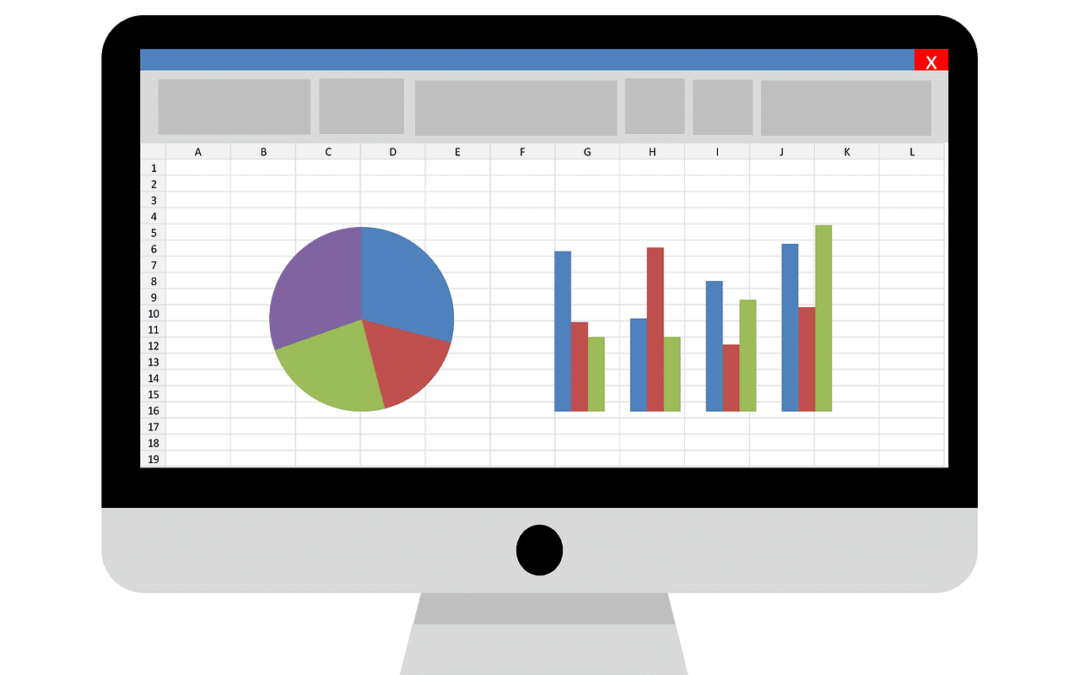
0 Comments