Revolutionizing Design with Divi 5 Presets
The digital landscape is rapidly changing, leading to an increasing need for web design tools that are both efficient and effective. Among the most noteworthy innovations in this field is the launch of Divi 5 Presets. This feature is far more than just a simple update; it marks a transformative shift in the way designers conceptualize and build websites.
Divi 5 Presets streamline the design process by allowing users to save and apply a collection of customized settings — from fonts and colors to layouts and spacing — across multiple pages or projects. This not only saves valuable time but also ensures consistency in branding and aesthetics throughout a website.
Designers can now experiment with different styles quickly, making it easier to adapt to client preferences or emerging trends without starting from scratch every time. The introduction of Divi 5 Presets is setting a new standard in web design, empowering creatives to focus on innovation while maintaining a cohesive visual experience. With Divi 5, users can now leverage the power of presets to streamline their design processes, enhance consistency, and ultimately create visually stunning websites with ease.
Understanding Divi 5 Presets
What Are Presets?
Presets in Divi 5 are essentially predefined styles that can be applied across various elements within a website. This innovative feature allows designers to maintain a cohesive look and feel throughout their projects without repetitive styling. By utilizing presets, users can save time and ensure that their designs remain consistent, regardless of the number of modules or elements used.
The Importance of Preset-Based Design
The concept of preset-based design is pivotal in modern web development. Divi 5 opens up a world of possibilities for designers, enabling them to craft a harmonious and distinctive design language that elevates both user experience and brand identity.
A defining feature of this version is the introduction of Option Group Presets, which introduces an exciting level of flexibility and modularity in styling. With this innovative tool, users can seamlessly blend a myriad of design elements—colors, fonts, and layouts—allowing for an eclectic yet cohesive aesthetic. This not only results in visually stunning websites but also ensures they are equipped with practical functionality, captivating visitors while guiding them effortlessly through their digital journey. The combination of artistry and usability creates an enchanting online presence that resonates with audiences and strengthens brand recognition.
Key Features of Divi 5 Presets
Reusable Styles
One of the standout features of Divi 5 presets is their reusability. Designers can create a preset for a specific style—be it a background color, font, or border—and apply it to multiple elements throughout the site. This eliminates the need to recreate styles for each module, significantly speeding up the design process.
Global Updates
Another significant advantage of using presets is the ability to make global updates. When a preset is modified, all elements utilizing that preset are automatically updated. This feature is particularly beneficial for maintaining consistency across large websites, where multiple elements may share the same design attributes.
Layering Presets
Divi 5 also allows for layering of presets. Users can stack multiple presets on a single element, combining various styles to create unique designs. For example, a column can have a background preset applied, along with border and shadow presets, allowing for a more complex and visually appealing layout.
How to Create and Apply Presets in Divi 5
Step-by-Step Guide to Creating Presets
- Access the Divi Builder: Start by opening the Divi Builder for the page you wish to edit.
- Select an Element: Click on the module or element you want to style.
- Open the Design Tab: Navigate to the design tab within the module settings.
- Create a New Preset: After styling the element, look for the option to save your styles as a preset. Name your preset for easy identification.
- Apply the Preset: To apply the preset to another element, simply select the module, go to the design tab, and choose your saved preset from the list.
Best Practices for Using Presets
- Consistent Naming Conventions: When creating presets, use clear and descriptive names to make it easier to identify their purpose later.
- Regular Updates: Periodically review and update your presets to ensure they align with your current design trends and branding.
- Experiment with Layering: Don’t hesitate to experiment with layering different presets to achieve unique designs that stand out.
The Impact of Divi 5 on Web Design Workflow
Streamlining the Design Process
Divi 5’s preset feature is designed to enhance workflow efficiency. By reducing the time spent on repetitive styling tasks, designers can focus more on creativity and innovation. This shift not only speeds up project completion but also allows for more experimentation with design elements.
Enhancing Collaboration
For teams working on web design projects, presets facilitate better collaboration. Team members can use the same presets, ensuring that everyone is on the same page regarding design choices. This consistency is crucial in maintaining brand identity and achieving a unified design vision.
Future-Proofing Designs
As web design trends continue to evolve, having a set of well-defined presets allows designers to adapt quickly. Instead of starting from scratch with each new project, designers can modify existing presets to align with new trends, making it easier to stay relevant.
Exploring the Technical Aspects of Divi 5 Presets
Compatibility with Existing Modules
One of the primary concerns when introducing new features is compatibility with existing tools. Divi 5 has been designed with backward compatibility in mind, ensuring that users can seamlessly integrate presets into their current workflows without disrupting their existing designs.
Performance Improvements
Divi 5 also brings significant performance enhancements. The new architecture is optimized for speed, ensuring that websites load quickly, even with multiple presets applied. This focus on performance is essential in today’s digital landscape, where user experience can significantly impact engagement and conversion rates.
API-First Approach
The development of Divi 5 has embraced an API-first approach, allowing for greater flexibility and extensibility. This means that developers can create new features and integrations more easily, further enhancing the capabilities of Divi 5 presets.
Real-World Applications of Divi 5 Presets
Case Study: E-commerce Websites
In the realm of e-commerce, where user experience is paramount, Divi 5 presets can significantly enhance the design process. For instance, an online store can use presets to maintain consistent product display styles, ensuring that all product pages have a cohesive look. This not only improves the aesthetic appeal but also enhances usability, making it easier for customers to navigate the site.
Case Study: Portfolio Websites
For creatives showcasing their work, Divi 5 presets can streamline the design of portfolio websites. By using presets for typography, image styles, and layout structures, designers can create visually stunning portfolios that highlight their work while maintaining a consistent design language.
Case Study: Corporate Websites
Corporate websites often require a formal and professional appearance. With Divi 5 presets, businesses can establish a uniform branding strategy across their websites. By applying the same presets for headers, footers, and body text, companies can reinforce their brand identity and convey professionalism.
Tips for Maximizing the Benefits of Divi 5 Presets
Stay Organized
As you create more presets, organization becomes crucial. Consider categorizing presets based on their function, such as typography, buttons, or backgrounds. This will make it easier to find and apply the right preset when needed.
Regularly Review and Update
Design trends change, and so should your presets. Regularly review your presets to ensure they align with your current design goals and branding. Updating presets can also provide an opportunity to refresh your website’s look without starting from scratch.
Utilize Feedback
Gather feedback from users and team members regarding the effectiveness of your presets. This input can help you refine your presets and ensure they meet the needs of your audience.
Conclusion: Embracing the Future with Divi 5 Presets
The introduction of Divi 5 presets marks a significant advancement in web design technology. By streamlining the design process, enhancing collaboration, and providing a framework for consistent branding, Divi 5 empowers designers to create stunning websites with ease. As the digital landscape continues to evolve, embracing tools like Divi 5 will be essential for staying competitive and meeting the demands of modern web design.
Resources for Further Learning
By incorporating these strategies and leveraging the powerful features of Divi 5 presets, designers can enhance their workflows and deliver exceptional results in their web design projects. The future of web design is here, and it’s time to embrace it with open arms.

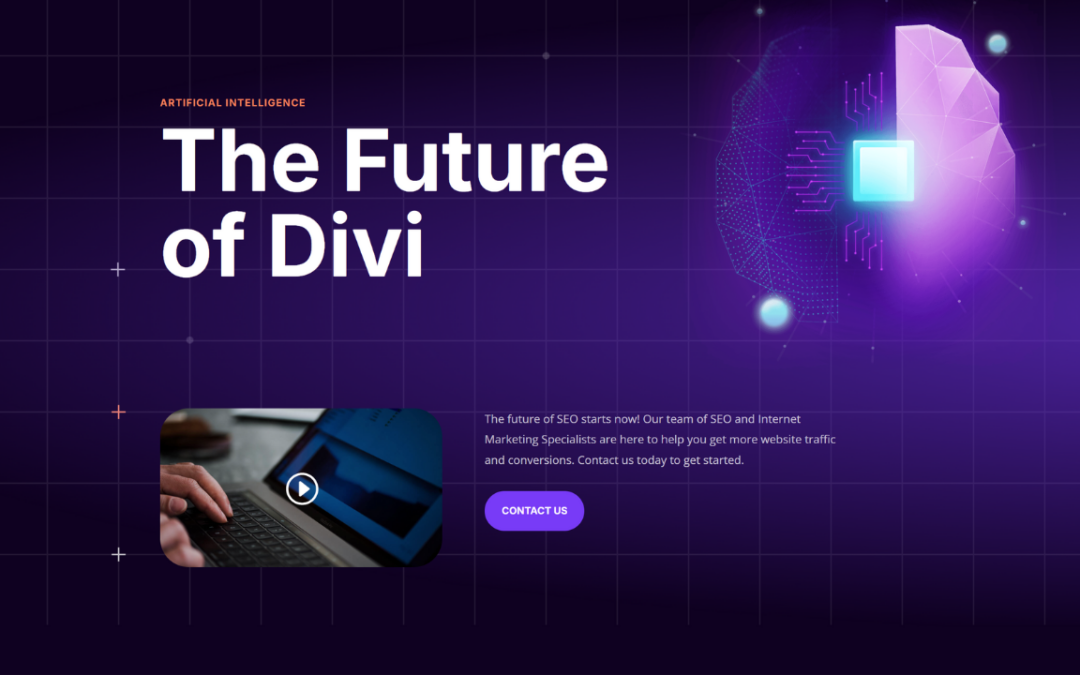
0 Comments
Trackbacks/Pingbacks