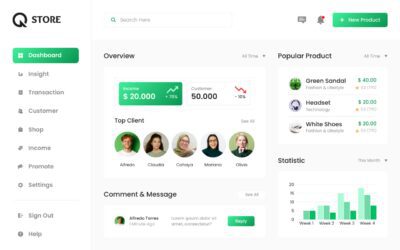Introduction to Slider Revolution
Slider Revolution WordPress is a powerful plugin that allows you to create beautiful and dynamic sliders for your website. It offers a wide range of features, including drag-and-drop editing, animation presets, and more. With Slider Revolution, you can create sliders that showcase your products, highlight your services, or simply add visual interest to your website.
Benefits of using Slider Revolution
Slider Revolution can provide many benefits to your website. One of the biggest benefits is the ability to create dynamic and engaging sliders that capture visitors’ attention and keep them on your site longer. This can lead to increased engagement, higher conversion rates, and ultimately, more sales.
Another benefit of using this plug-in is the ease of use. With its drag-and-drop editing interface, you can create stunning sliders without any coding knowledge. This makes it a great tool for both novice and experienced web designers.
Features of Slider Revolution
Slider Revolution offers a wide range of features that make it one of the most popular slider plugins on the market. Some of the key features include:
- Drag-and-drop editing
- Animation presets
- Responsive design
- Multi-media support
- Customizable navigation
- And much more
Installation process
Installing and setting up Slider Revolution is a straightforward process. First, you need to purchase the plugin from CodeCanyon. Once you have downloaded the plugin, you can install it on your WordPress site like any other plugin. After installation, you will need to activate the plugin and enter your license key.
Once it’s activated, you can start creating your first slider. To do this, you will need to create a new slider and add your content. You can add images, videos, text, and more to create a dynamic and engaging slider.
Creating and customizing your first slider
Creating your first slider with Slider Revolution is easy. First, you need to create a new slider and add your content. You can then customize the slider by adjusting the settings, adding animations, and more. Here are the steps to create and customize your first slider:
- Create a new slider
- Add your content (images, videos, text, etc.)
- Customize the slider settings (size, animation, navigation, etc.)
- Preview your slider and make any necessary adjustments
- Publish your slider to your website
Advanced customization options
In addition to the basic customization options, Slider Revolution WordPress offers a wide range of advanced customization options. These options allow you to create truly unique and engaging sliders that stand out from the competition. Some of the advanced customization options include:
- Custom animations
- Layer groups
- Parallax effects
- Video backgrounds
- And much more
Examples of websites using Slider Revolution
Slider Revolution WordPress is used by many companies to create stunning and engaging sliders on their websites. Here are a few examples of such websites:
- Apple
- Nike
- Airbnb
- Coca-Cola
- And many more including many websites designed by Website Promoters LLC
Troubleshooting common issues
While Slider Revolution WordPress is a powerful and reliable plugin, there may be times when you encounter issues. Some of the most common issues include slider not displaying, slider not being responsive, or the slider not loading properly. To troubleshoot these issues, you can try the following:
- Clear your cache
- Disable other plugins
- Reinstall Slider Revolution WordPress
- Contact the plugin’s support team
Tips and tricks for usage
Here are a few tips and tricks to help you get the most out of Slider Revolution WordPress:
- Use high-quality images and videos
- Keep your sliders short and engaging
- Use animations sparingly
- Test your sliders on different devices and browsers
- Use the preview function before publishing your slider
Conclusion and final thoughts
Slider Revolution WordPress is a powerful and versatile plugin that can help you create stunning and engaging sliders for your website. With its drag-and-drop editing interface, advanced customization options, and responsive design, Slider Revolution WordPress is a must-have tool for any web designer. Whether you are a novice or an experienced web designer, this WordPress plugin can help you revolutionize your website’s design and increase your website’s SEO footprint.
So, what are you waiting for? Give Slider Revolution WordPress a try and see the results for yourself!
To view more of our blog posts, visit our website’s blog section.