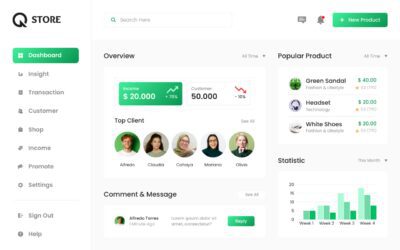In today’s digital age, a website plays a crucial role in establishing an online presence for individuals, businesses, and organizations. It serves as a platform to share information, promote products or services, connect with an audience, and facilitate various online activities. But what exactly is a website? In this comprehensive guide, we will delve into the definition, types, components, and significance of websites. Whether you are a website owner, developer, or simply curious about the digital landscape, this article will provide you with everything you need to know.
Table of Contents
- Introduction to Websites
- The Evolution of Websites
- Understanding Web Pages
- The Structure of a Website
- Types of Websites
- E-Commerce Websites
- Blogging Websites
- Corporate Websites
- Portfolio Websites
- News Websites
- Social Networking Websites
- Educational Websites
- Static vs. Dynamic Websites
- Essential Components of a Website
- Domain Name
- Web Hosting
- Web Pages
- Navigation and Menus
- Content Management System (CMS)
- Design and Layout
- Multimedia and Interactivity
- Search Engine Optimization (SEO)
- Analytics and Tracking
- Building and Maintaining a Website
- The Impact of Websites
- Conclusion
1. Introduction to Websites
A website is a collection of publicly accessible web pages that are interlinked and share a common domain name. It is hosted on one or more web servers and can be created and maintained by individuals, groups, businesses, or organizations. Websites serve a variety of purposes, such as providing information, selling products or services, engaging with an audience, or facilitating online interactions.
2. The Evolution of Websites
Websites have come a long way since their inception. The World Wide Web (WWW) was created in 1989 by Tim Berners-Lee, a British computer scientist at CERN. Initially, websites were simple and primarily consisted of text-based content. However, with advancements in technology, websites have evolved to incorporate multimedia elements, interactive features, and dynamic functionality.
3. Understanding Web Pages
At the core of a website are web pages, which are individual documents that can be displayed in a web browser. These pages are typically written in HTML (Hypertext Markup Language) and may include other scripting languages such as CSS (Cascading Style Sheets) and JavaScript to enhance the visual appearance and interactivity of the site.
4. The Structure of a Website
A website typically follows a hierarchical structure, starting with a homepage that serves as the main entry point. From the homepage, users can navigate to different sections and subpages within the website. This hierarchical structure is often organized using menus and navigation bars, allowing users to find and access specific content easily.
5. Types of Websites
Websites come in various forms, each serving a specific purpose and catering to different audiences. Let’s explore some common types of websites:
E-Commerce Websites
E-commerce websites are dedicated to facilitating online transactions, allowing businesses to sell products or services directly to customers. These websites often include features such as product catalogs, shopping carts, secure payment gateways, and order management systems.
Blogging Websites
Blogging websites are platforms for individuals or groups to share their thoughts, experiences, and expertise through regular blog posts. These websites usually have a chronological layout, with the most recent posts displayed prominently. Blogging websites often encourage user engagement through comments and social sharing.
Corporate Websites
Corporate websites are designed to showcase a company’s brand, products, services, and corporate information. These websites serve as a digital representation of the company’s identity and provide a platform for customer engagement, investor relations, and recruitment.
Portfolio Websites
Portfolio websites are commonly used by artists, designers, photographers, and other creative professionals to showcase their work. These websites typically feature galleries or portfolios of their projects, enabling potential clients or employers to assess their skills and expertise.
News Websites
News websites provide up-to-date information on various topics, including current events, politics, sports, entertainment, and more. These websites often incorporate multimedia elements such as videos, images, and interactive infographics to enhance the storytelling experience.
Social Networking Websites
Social networking websites connect individuals and communities, allowing them to create profiles, connect with friends, share content, and engage in online conversations. Examples of popular social networking websites include Facebook, Twitter, and Instagram.
Educational Websites
Educational websites offer learning resources, courses, tutorials, and other educational materials. These websites cater to students, teachers, and lifelong learners, providing a platform for knowledge dissemination and skill development.
6. Static vs. Dynamic Websites
Websites can be categorized as static or dynamic, based on their content and functionality.
Static Websites
A static website consists of web pages that are fixed and do not change based on user interactions or other external factors. These websites are typically coded in HTML and display the same information to all visitors. Static websites are suitable for presenting standard information, such as company profiles or brochures.
Dynamic Websites
Dynamic websites, on the other hand, have web pages that can change or customize themselves frequently and automatically. These websites often incorporate server-side programming languages, such as PHP, Python, or Ruby, to generate web pages on the fly. Dynamic websites can display real-time information, interact with users through forms and cookies, and offer personalized content based on user preferences.
7. Essential Components of a Website
To create a functional and engaging website, several key components need to be considered and implemented. Let’s explore these components in detail:
Domain Name
A domain name is a unique address that identifies a website on the internet. It serves as the website’s online identity and is typically registered and managed through domain registrars. A well-chosen domain name can enhance brand recognition and make it easier for users to remember and access a website.
Web Hosting
Web hosting refers to the service of storing and maintaining a website’s files and data on a web server. It allows the website to be accessible to users worldwide. Web hosting providers offer a range of hosting options, including shared hosting, dedicated hosting, and cloud hosting, each with its own benefits and considerations.
Web Pages
Web pages form the building blocks of a website. These pages are written in HTML and can include various types of content, such as text, images, videos, and interactive elements. Web pages are interconnected through hyperlinks, allowing users to navigate between different sections and pages within the website.
Navigation and Menus
Navigation and menus play a crucial role in guiding users through the website’s structure and content. Clear and intuitive navigation menus make it easier for users to find the information they are looking for and improve the overall user experience. Common navigation elements include the main menu, submenus, breadcrumb trails, and search functionality.
Content Management System (CMS)
A content management system (CMS) is a software platform that facilitates the creation, editing, organization, and publication of digital content. CMSs provide website owners and administrators with an intuitive interface to manage web pages, create new content, and customize the website’s design and layout. Popular CMSs include WordPress, Drupal, and Joomla.
Design and Layout
The design and layout of a website contribute to its visual appeal and user experience. A well-designed website incorporates elements such as color schemes, typography, imagery, and whitespace to create a cohesive and visually pleasing experience for visitors. Responsive design, which ensures the website adapts to different screen sizes, is essential for providing a seamless experience across devices.
Multimedia and Interactivity
Multimedia elements such as images, videos, audio, and interactive features can enhance the engagement and interactivity of a website. These elements can be used to showcase products, demonstrate services, provide tutorials, or entertain users. It is important to optimize multimedia content for fast loading times and compatibility with different devices and browsers.
Search Engine Optimization (SEO)
Search engine optimization (SEO) is the practice of optimizing a website to improve its visibility and ranking on search engine result pages. SEO techniques involve optimizing website content, meta tags, page titles, URLs, and other elements to make the website more accessible and relevant to search engines. Effective SEO strategies can increase organic traffic and improve the website’s online presence.
Analytics and Tracking
Analytics and tracking tools provide valuable insights into website performance, user behavior, and marketing effectiveness. By implementing tools such as Google Analytics, website owners can monitor key metrics, track user interactions, and make data-driven decisions to improve the website’s performance and conversion rates.
8. Building and Maintaining a Website
Building a website involves several steps, from planning and design to development and deployment. Here is a general overview of the website development process:
- Define the website’s goals and target audience.
- Research and choose a domain name.
- Select a web hosting provider and hosting plan.
- Plan the website’s structure and content.
- Design the website’s layout, incorporating visual elements, branding, and user interface considerations.
- Develop the website using HTML, CSS, and other programming languages or CMS platforms.
- Test the website’s functionality, compatibility, and responsiveness across different devices and browsers.
- Optimize the website for SEO, ensuring proper indexing and visibility on search engines.
- Launch the website and monitor its performance using analytics and tracking tools.
- Regularly update and maintain the website, ensuring security, content freshness, and overall user experience.
9. The Impact of Websites
Websites have revolutionized the way we access information, communicate, and conduct business. They have become integral to modern life, enabling global connectivity, knowledge sharing, and online transactions. Websites empower individuals, businesses, and organizations to establish their online presence, reach a wider audience, and achieve their goals.
10. Conclusion
In conclusion, a website is a powerful tool that enables individuals and businesses to establish their online presence, share information, promote products or services, and engage with an audience. Whether you are a website owner, developer, or user, understanding the fundamentals of websites is essential in today’s digital landscape. By considering the various types of websites, components, and development processes, you can create and maintain a successful website that meets your objectives and resonates with your target audience. Embrace the possibilities of the online world and unlock the potential of your website. To view more of our blog posts, visit our website’s blog section here.