Understanding WPForms Functionality
WPForms stands out as a versatile form-building solution for WordPress websites. Its intuitive drag-and-drop interface allows users to create various forms, from simple contact forms to complex survey questionnaires. The plugin’s core strength lies in its ability to streamline data collection while offering extensive customization options.
Key Features of WPForms
WPForms boasts an impressive array of features that cater to diverse needs:
- Drag-and-drop form builder for effortless design
- Responsive forms that adapt to all device sizes
- Pre-built templates to jumpstart form creation
- Conditional logic for dynamic form behavior
- Entry management system for organized data handling
- File upload capabilities for document collection
- Payment integrations for e-commerce functionality
These features combine to create a robust platform that can handle virtually any form-related task a website might require.
The Importance of Proper Configuration
While WPForms is designed for ease of use, proper configuration is crucial for optimal performance. Many issues users encounter stem from incorrect settings or misunderstandings about how certain features work. Taking the time to familiarize yourself with the plugin’s settings and capabilities can prevent a multitude of problems down the line.
Common WPForms Issues and Their Solutions
Despite its user-friendly nature, WPForms users may occasionally encounter obstacles. Let’s explore some of the most frequent issues and their resolutions.
Forms Not Sending Email Notifications
One of the most common complaints is that form submissions aren’t triggering email notifications. This can be particularly frustrating as it may lead to missed opportunities or important messages.
Potential Causes:
- Incorrect email configuration in WordPress
- Server-side email issues
- Spam filters blocking notifications
- Conflicts with other plugins
Solutions:
- Verify your WordPress email settings
- Use an SMTP plugin to improve email deliverability
- Whitelist the sending email address in your spam filter
- Temporarily deactivate other plugins to check for conflicts
Form Submission Errors
Users may sometimes report that they cannot submit forms, often encountering error messages or unresponsive submit buttons.
Potential Causes:
- JavaScript errors on the page
- Caching issues
- Conflicts with theme or other plugins
- Incorrect form configuration
Solutions:
- Check the browser console for JavaScript errors and resolve them
- Clear browser and server caches
- Switch to a default WordPress theme to test for theme conflicts
- Review form settings, especially required fields and validation rules
Display Issues on Mobile Devices
With the increasing use of mobile devices, ensuring forms look and function correctly on smaller screens is crucial.
Potential Causes:
- Responsive settings not properly configured
- Complex form layouts breaking on small screens
- CSS conflicts with themes or other plugins
Solutions:
- Enable responsive settings in WPForms
- Simplify form layouts for better mobile compatibility
- Use custom CSS to address specific display issues on mobile
Advanced Troubleshooting Techniques
When basic solutions don’t resolve the issue, it’s time to dive deeper into troubleshooting methods.
Utilizing WPForms Logs
WPForms includes a logging feature that can provide valuable insights into form behavior and potential issues.
How to Enable Logging:
- Navigate to WPForms > Tools > Logs
- Enable logging for specific forms or all forms
- Set the logging level (basic, detailed, or debug)
Interpreting Log Data:
- Look for error messages or warnings
- Check for patterns in failed submissions
- Identify any unusual activity or behavior
Debugging with Browser Developer Tools
Modern web browsers offer powerful developer tools that can help identify and resolve issues with WPForms.
Using the Console:
- Open browser developer tools (usually F12 or right-click > Inspect)
- Navigate to the Console tab
- Look for any JavaScript errors related to WPForms
Network Tab Analysis:
- Open the Network tab in the developer tools
- Submit a form and observe the network requests
- Check for any failed requests or unexpected responses
Testing in a Staging Environment
Creating a staging copy of your website allows you to troubleshoot issues without affecting your live site.
Benefits of Staging:
- A safe environment to test changes and updates
- Ability to replicate issues without impacting users
- Opportunity to experiment with different solutions
Setting Up a Staging Site:
- Use a plugin like WP Staging or ask your host about staging options
- Clone your live site to the staging environment
- Perform troubleshooting and testing on the staging site
Optimizing WPForms for Performance
Once you’ve resolved any issues, it’s time to focus on optimizing WPForms for the best possible performance.
Minimizing Form Complexity
Simple forms tend to perform better and have higher completion rates.
Tips for Simplification:
- Use conditional logic to show only relevant fields
- Break long forms into multiple pages
- Remove unnecessary fields to streamline the user experience
Implementing Caching Strategies
Proper caching can significantly improve form load times and overall site performance.
Caching Considerations:
- Exclude dynamic form pages from full-page caching
- Use fragment caching for static form elements
- Implement browser caching for form assets
Optimizing Database Queries
Efficient database management can enhance form submission speed and reduce server load.
Database Optimization Techniques:
- Regularly clean up old form entries
- Use indexing on frequently queried form data
- Consider using a database optimization plugin
Leveraging WPForms Addons for Enhanced Functionality
WPForms offers a variety of add-ons that can extend its capabilities and solve specific challenges.
Popular Addons and Their Uses
- Form Abandonment: Capture partial entries to recover lost leads
- Conversational Forms: Create interactive, chat-like form experiences
- User Journey: Track user interactions before form submission
- Surveys and Polls: Gather and analyze user feedback effectively
Integrating Addons Seamlessly
To ensure addons work harmoniously with your existing setup:
- Update WPForms and all addons to their latest versions
- Test each addon individually before combining multiple add-ons
- Review addon-specific documentation for best practices
Security Considerations for WPForms
Protecting your forms and the data they collect is paramount in today’s digital landscape.
Implementing Strong Anti-Spam Measures
WPForms offers several built-in and addon-based spam protection features:
- reCAPTCHA integration
- Honeypot technique
- Custom CAPTCHA questions
- IP and country blocking
Ensuring GDPR Compliance
For websites serving European users, GDPR compliance is crucial:
- Enable GDPR enhancements in WPForms settings
- Implement clear consent checkboxes
- Provide options for users to access and delete their data
Securing Form Data Transmission
Protect sensitive information submitted through your forms:
- Use SSL certificates for encrypted data transfer
- Implement secure form fields for sensitive data
- Regularly audit your forms for potential vulnerabilities
Customizing WPForms with CSS and PHP
Customization through code is possible for those looking to tailor WPForms to their specific needs.
CSS Customization Techniques
Modify the appearance of your forms with custom CSS:
/* Example: Changing submit button color */
.wpforms-submit-container button {
background-color: #4CAF50;
color: white;
}
Advanced PHP Hooks and Filters
Extend WPForms functionality with PHP hooks:
// Example: Add custom validation
add_filter( 'wpforms_process_initial_errors', 'custom_form_validation', 10, 2 );
function custom_form_validation( $errors, $form_data ) {
// Add custom validation logic here
return $errors;
}
Best Practices for Form Design and User Experience
Creating forms that users want to complete is an art that combines design and psychology.
Principles of Effective Form Design
- Use clear and concise labels
- Group-related fields logically
- Provide helpful instructions and placeholders
- Use appropriate field types for different data
Improving Form Completion Rates
- Minimize the number of required fields
- Implement progress indicators for multi-page forms
- Offer save and resume functionality for complex forms
- Provide immediate feedback on form errors
Analyzing Form Performance with WPForms Reporting
WPForms offers robust reporting features to help you understand and improve the performance of your forms.
Key Metrics to Monitor
- Submission rates
- Completion times
- Abandonment points
- Most used form fields
Using Data to Refine Your Forms
- A/B test different form layouts
- Analyze user behavior to identify pain points
- Adjust form fields based on popularity and necessity
- Use insights to create more targeted and effective forms
Staying Updated with WPForms Developments
Keeping up with WPForms updates and best practices is essential for maintaining optimal form functionality.
Following WPForms Resources
- Subscribe to the WPForms blog for the latest news and tips
- Join WPForms community forums for peer support
- Follow WPForms on social media for quick updates
Planning for Future Updates
- Regularly review your forms for improvement opportunities
- Keep an eye on upcoming WPForms features
- Prepare your site for major updates by testing in staging environments
Conclusion
Mastering WPForms is an ongoing process that involves troubleshooting, optimization, and continuous learning. By understanding common issues, implementing advanced techniques, and staying current with best practices, you can create powerful, user-friendly forms that drive engagement and results for your website. Remember that the key to success with WPForms lies in regular maintenance, thoughtful design, and a willingness to adapt to changing user needs and technological advancements.
Recently, we had a seasonal Halloween-themed blog post similar to this one. We also had another blog post about website chatbots using artificial intelligence. Another recent blog post was about enhancing customer service and engagement using LiveChat. Another blog post we recently wrote deals with the important topic of digital marketing. We’ve also recently had blog posts about IONOS, Adobe PhotoShop, WordPress themes, and Adobe Illustrator. Lastly, we had a recent blog article about cryptocurrency. Website Promoters utilize all of these programs and software. If you want to dive deeper into optimizing your online presence, including strategies like utilizing A/B testing, Microsoft Advertising, WordPress plugins like Forminator, and Google ad groups, fill out our contact form now to contact us. We offer a FREE website analysis that can provide valuable insights into your current marketing strategies. Additionally, if you want to explore more blog posts related to SEO, Divi, CSS, HTML, WordPress, WordPress plugins, digital marketing, computer science topics, or other related subjects, visit our website’s blog section.

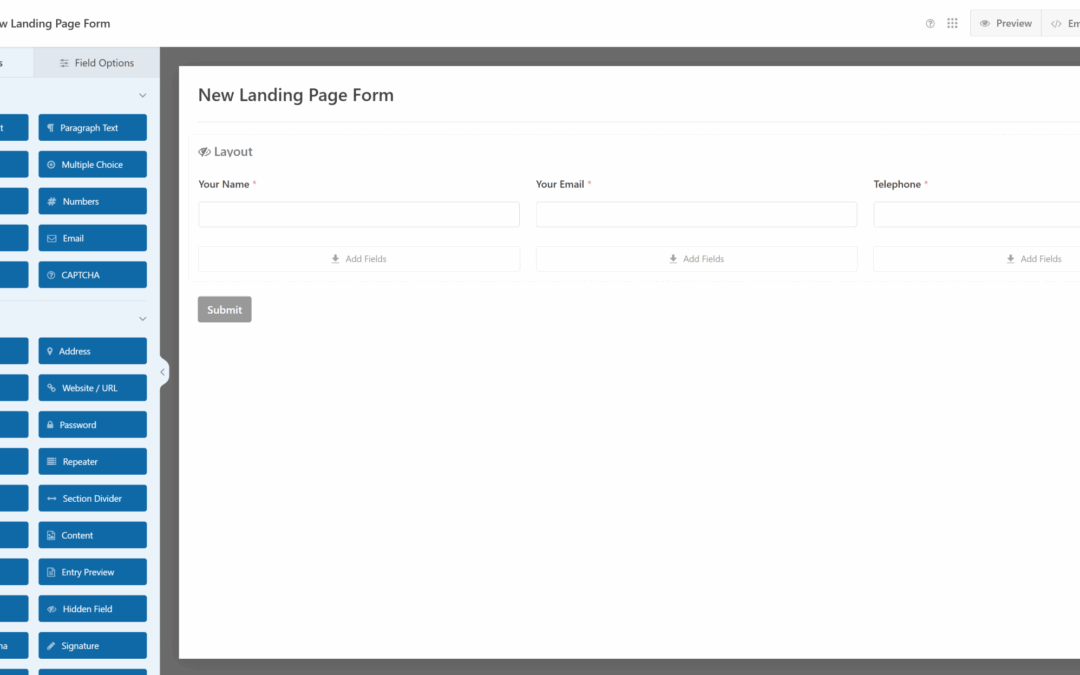
0 Comments